Transform your workflow with these useful ChatGPT productivity tips
Introduction
ChatGPT is almost used as much as Google search nowadays. Earlier, a simple Google search was the go-to option for internet users. However, people now prefer ChatGPT whenever they face any complex problem. According to McKinsey research, AI tools can boost knowledge worker productivity by up to 40%, with ChatGPT leading the charge as the most accessible AI assistant for professionals.
Drowning in emails, struggling with writer’s block, or juggling multiple projects is a thing of the past. ChatGPT can transform your workflow and save you hours each week. This comprehensive guide delivers 20 actionable ChatGPT productivity tips that professionals across industries are using to supercharge their work in 2025.
Let’s dive into how you can use ChatGPT productivity tips to make your work easier.
Writing & Email Tips
1. Create Email Templates with Variables
Stop writing the same emails repeatedly. Instead, have ChatGPT create customizable email templates with variables you can quickly fill in. You don’t have to hire a graphic designer to design new email templates for your email marketing campaign every time. ChatGPT can be your email templates generator. And, it does all that quicker, better, and exactly according to your liking.
Example prompt:
“Create an email template for following up with clients who haven’t responded in 7 days. Include variables for client name, project name, and next steps that I can easily replace.”
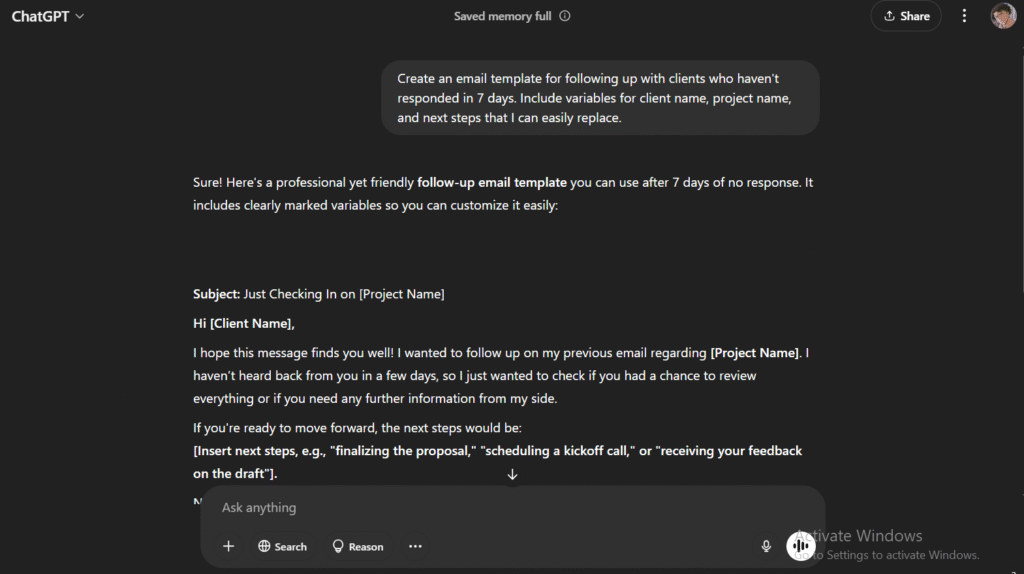
It doesn’t end at that, you can also turn a roughly drafted email into a professional one by giving a prompt like this:
“Transform this email I wrote into a more professional and concise version while maintaining my tone: [paste your email]”
2. Generate Better Subject Lines
Improve your email open rates with compelling subject lines crafted by ChatGPT. It is a great copywriter when used properly. Forget about brainstorming enticing taglines for email subjects. Let AI do its thing.
Example prompt:
“Generate 5 compelling subject lines for an email about our new project management software that will increase open rates. The email targets busy marketing executives.”
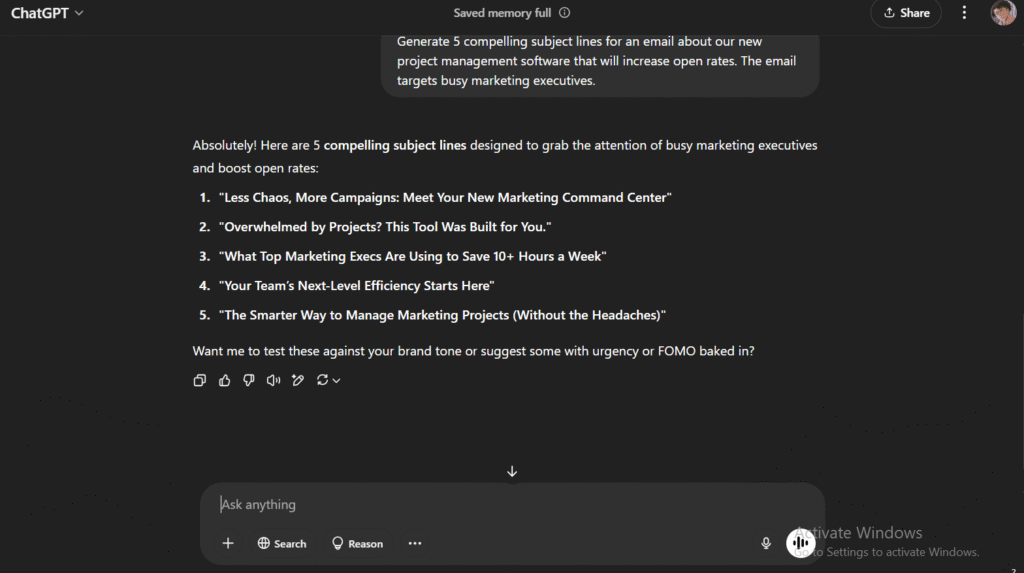
Pair this with email tracking software to see which AI-generated subject lines perform best over time.
3. Convert Bullet Points to Polished Content
Turn your rough ideas into well-structured, professional content in seconds. ChatGPT productivity tips are aplenty, but this one right here is really a standout one. A jumbled mess of ideas you jotted down during a class lecture can be converted into an organized article in a matter of seconds.
Example prompt:
Convert these bullet points into a cohesive, professional paragraph for my quarterly report:
– Q1 sales increased 12%
– New product line contributed 30% of growth
– Customer retention improved to 85%
– Main challenges were supply chain delays
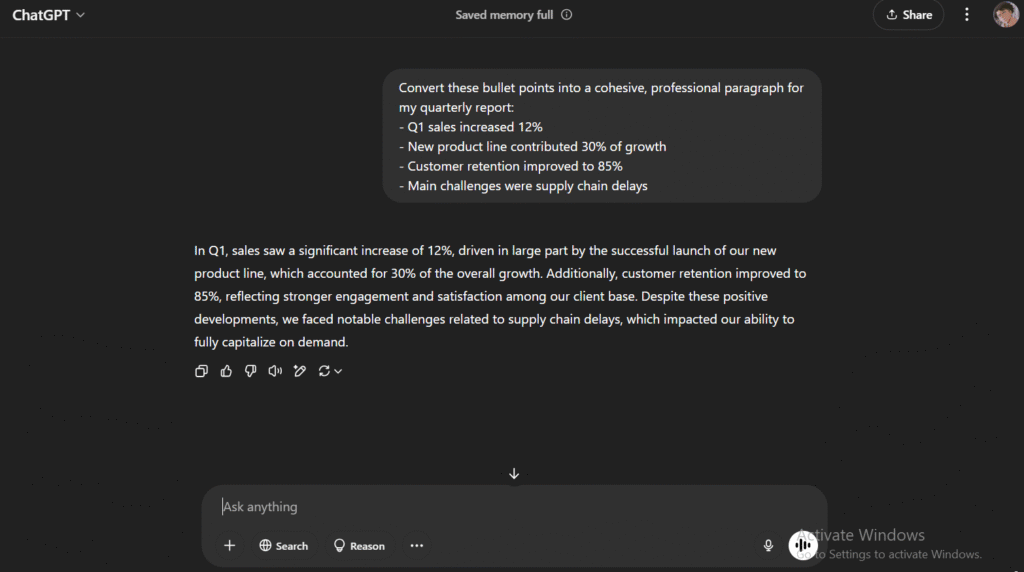
4. Draft Persuasive Proposals
Let ChatGPT help you craft compelling proposals that win business. Why hire proposal writers when you command ChatGPT to craft a project-winning proposal? Just input the details of your target audience and tour service, and ask the AI model to produce an ideal proposal. I will cook up a great proposal that will require minimal editing.
Example prompt:
“Help me write a persuasive proposal introduction for a social media management service targeting small restaurants. Include benefits, pain points solved, and a brief company introduction.”
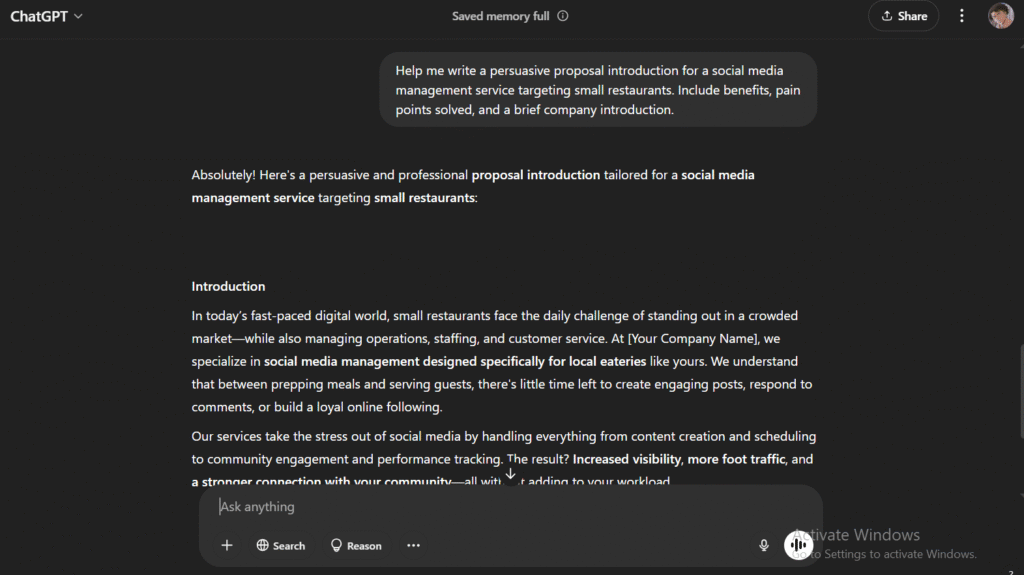
Feed ChatGPT examples of your successful past proposals so it can better match your winning style and format.
Brainstorming & Research Tips
5. Generate Structured Brainstorming Sessions
Move beyond basic ideation with structured brainstorming frameworks. Being a business owner, you go through phases when you can’t articulate your thoughts properly. Resultantly, your team cannot comprehend your ideation process. For this purpose, ChatGPT can be a great tool. It can help you compose structured brainstorming sessions.
Example prompt:
“Create a structured brainstorming session for improving our customer onboarding process. Use the SCAMPER method (Substitute, Combine, Adapt, Modify, Put to another use, Eliminate, Reverse) with 2 ideas for each category.”
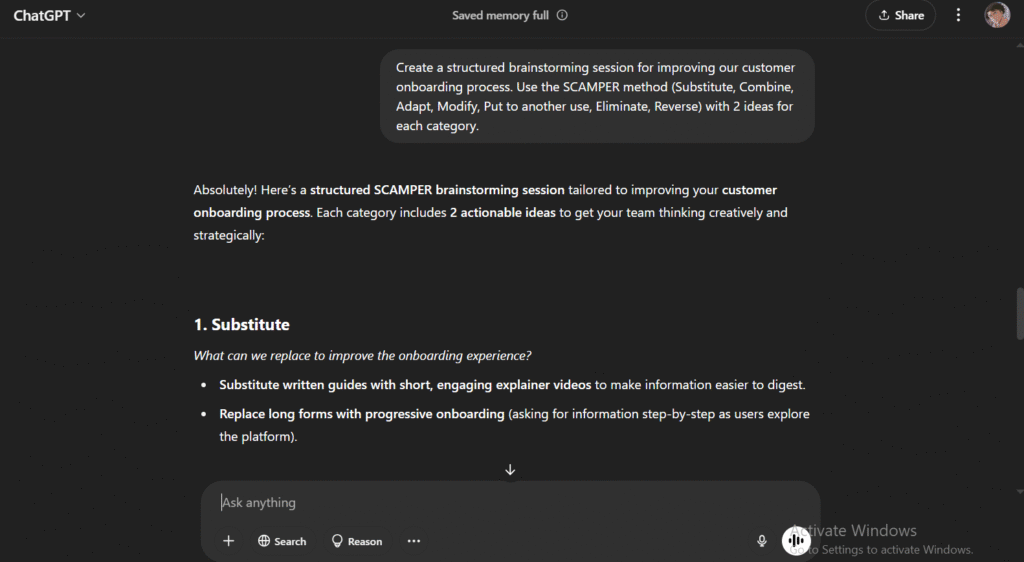
Apart from ChatGPT, Notion is also a great AI tool for researching and brainstorming. If you are interested in learning about the best AI tools for startups in 2025, check out my blog.
6. Create Competitive Analysis Frameworks
Generate customized frameworks to analyze competitors efficiently. Out of all the ChatGPT productivity tips, this one is the most helpful when it comes to competitors’ research. You can save a big chunk of time through this method.
Example prompt:
“Create a detailed competitive analysis framework for SaaS products in the project management space. Include categories for pricing structure, key features, target audience, strengths/weaknesses, and unique selling propositions.”
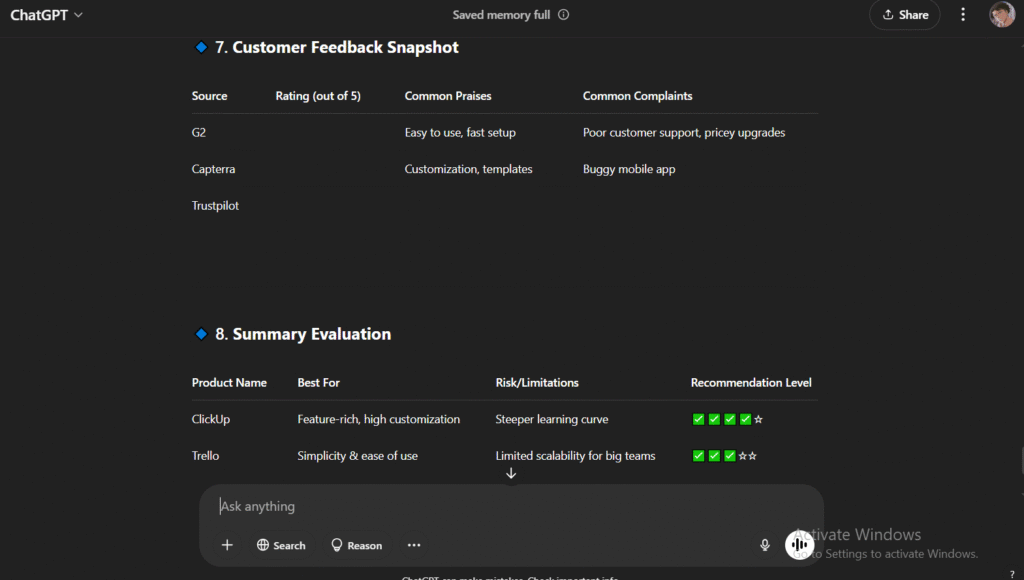
Finding out the weaknesses of your business rivals has never been this easy. Thanks to AI, you can get a healthy edge over your competitors.
7. Develop Research Question Hierarchies
Structure your research process with nested questions that cover all angles. Begin with broad, guiding questions and break them down into specific, actionable inquiries. This layered approach ensures clarity, depth, and comprehensive coverage of your research topic.
Example prompt:
“I’m researching the impact of remote work on company culture. Create a hierarchy of research questions, starting with 5 main questions and 3-4 sub-questions under each to guide my investigation.”
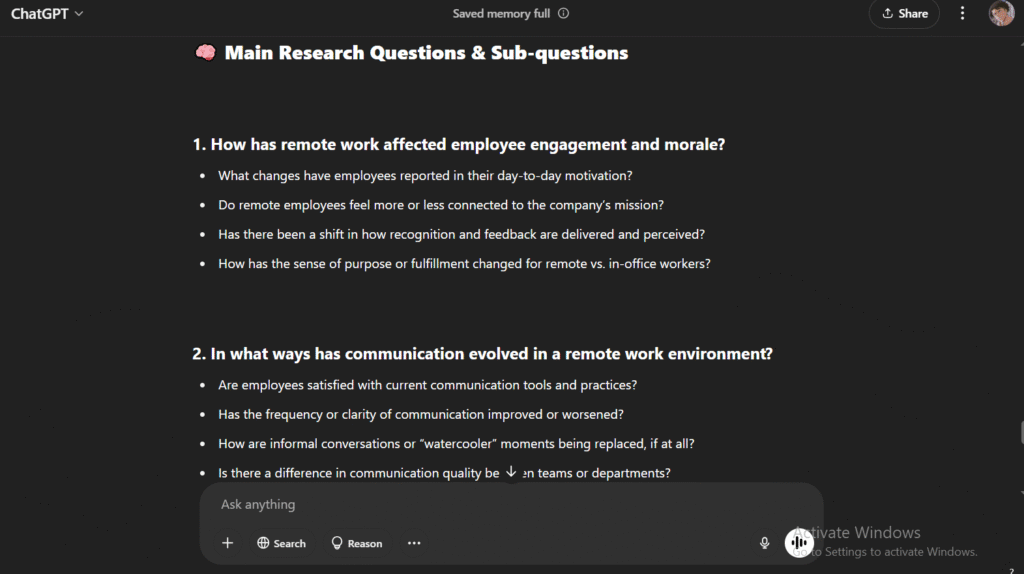
You can even use Chain-of-Thought prompting with ChatGPT, where the model asks you clarifying questions to build a well-rounded understanding. Export these question hierarchies to project management tools like Notion or Trello to track your research progress.
8. Create Audience Personas
Quickly generate detailed audience personas to improve your targeting and messaging. A well-crafted persona allows you to step into the shoes of your audience and truly understand their motivations, challenges, and behavior patterns.
Example prompt:
“Create a detailed customer persona for our productivity app targeting freelance designers. Include demographics, goals, pain points, preferred platforms, and buying behaviors.”
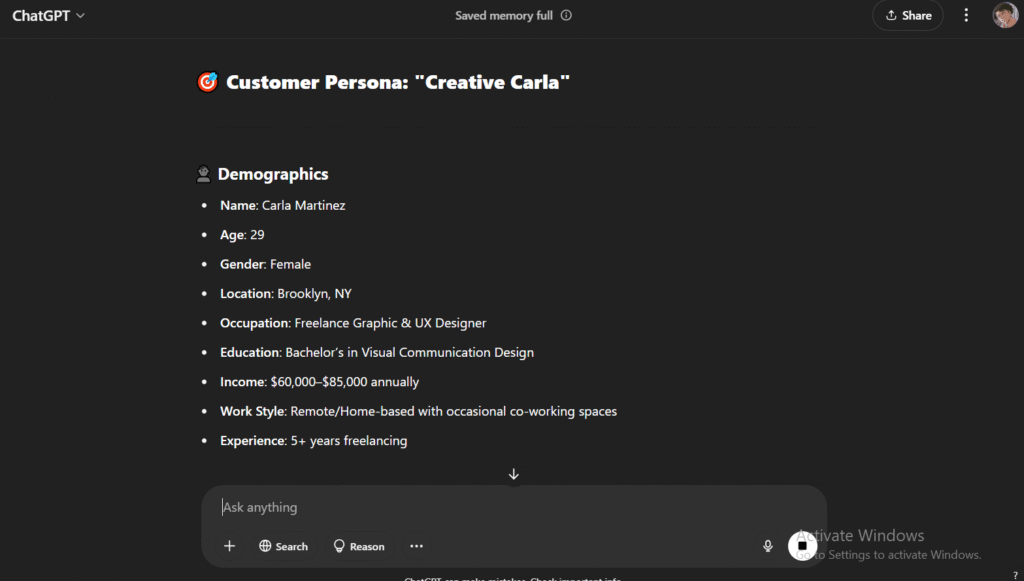
Creating personas allows you to fine-tune your strategies and campaigns for multiple segments without spending weeks on manual research.
Meetings & Summaries Tips
9. Generate Meeting Agendas
Create structured, effective meeting agendas in seconds. ChatGPT helps you organize priorities and avoid time-wasting tangents during meetings. It ensures every discussion point is aligned with clear objectives and time constraints.
Example prompt:
“Create a detailed 30-minute meeting agenda for a project kickoff with a new client in the financial sector. We need to cover project goals, timeline, responsibilities, and communication protocols.”
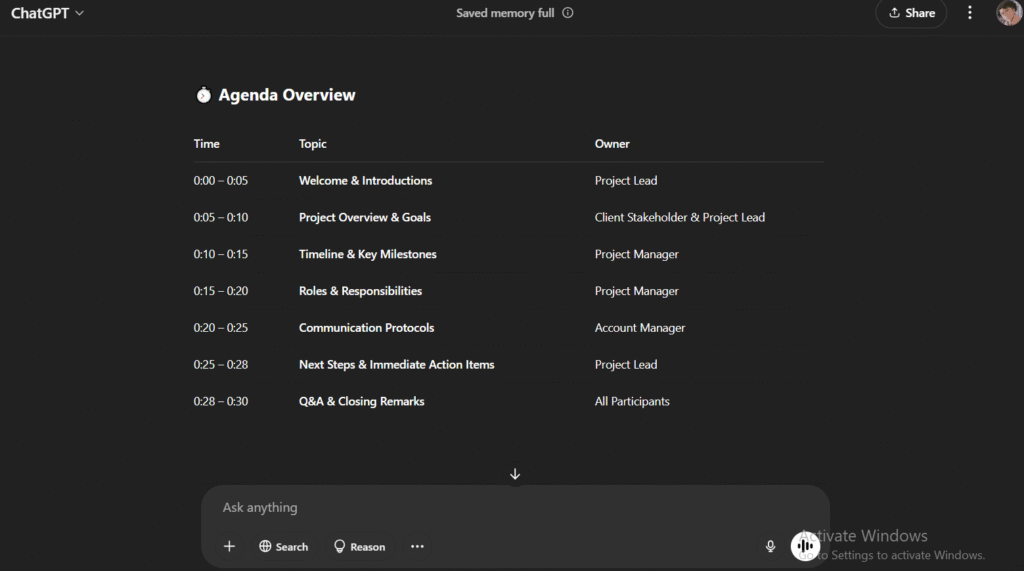
Using this as part of your ChatGPT productivity tips ensures more productive, goal-oriented meetings with less prep time.
10. Summarize Meeting Notes
Transform lengthy meeting notes into concise, actionable summaries. ChatGPT distills hours of conversation into clear takeaways, helping teams align and execute faster. It saves you from manually sifting through cluttered notes post-meeting.
Example prompt:
“Summarize these meeting notes into key points, decisions made, and action items with owners and deadlines:
[Paste your meeting notes]”
This use case is one of the most time-saving ChatGPT productivity tips, especially for fast-paced teams juggling multiple meetings a day.
11. Create Decision Matrices
Use ChatGPT to help structure complex decisions with multiple variables. It enables objective evaluation by assigning weights, scoring options, and surfacing hidden trade-offs. Great for teams that need to justify decisions with transparency.
Example prompt:
“Create a decision matrix to help evaluate 3 different CRM solutions. Use criteria like cost, integration capabilities, user-friendliness, customization options, and customer support. Include a rating system from 1–5 and weighting suggestions for each criterion.”
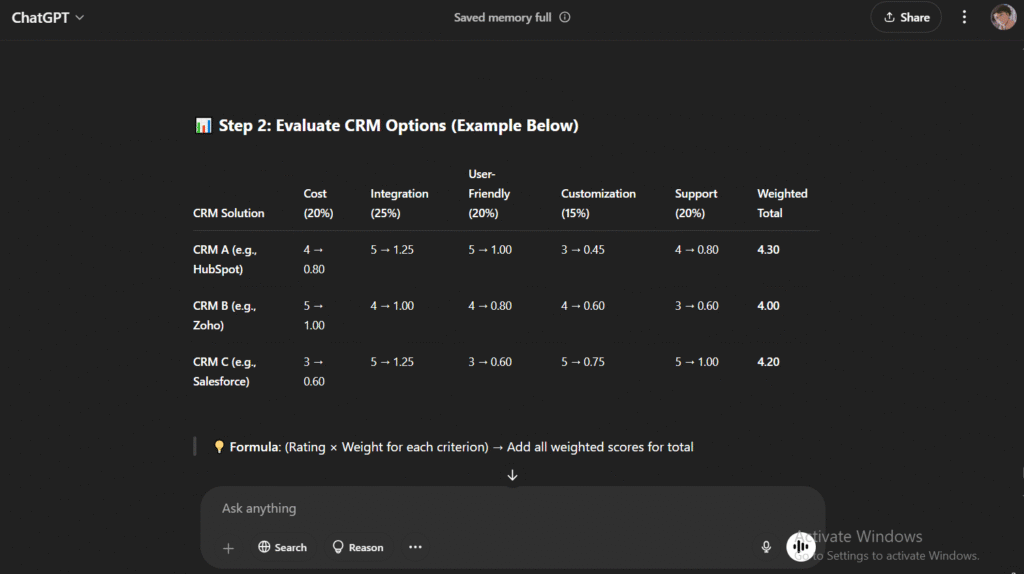
Among the best ChatGPT productivity tips for project leads, this method improves decision clarity and stakeholder confidence. After meetings, ask ChatGPT to identify potential risks or overlooked considerations based on your summary to ensure comprehensive decision-making.
12. Generate Follow-up Questions
Prepare thoughtful follow-up questions for clients, interviews, or team discussions. ChatGPT helps you dig deeper by suggesting personalized, strategic questions that show you’re listening and engaged. It sharpens client communication and nurtures trust.
Example prompt:
“Based on this initial client conversation about their website redesign needs, generate 10 insightful follow-up questions to deepen our understanding of their requirements and expectations:
[conversation summary]”
This ChatGPT productivity tip is a goldmine for consultants, sales teams, and project managers who want to keep conversations moving forward with intention.
Project Management Tips
13. Break Down Complex Projects
Transform vague project ideas into structured, actionable steps. ChatGPT can turn a rough vision into an execution plan with clear tasks, timelines, and dependencies. It helps you visualize the entire workflow upfront and prevents bottlenecks.
Example prompt:
“Help me break down this marketing campaign project into phases, specific tasks, estimated time for each task, and dependencies:
[project description]”
One of the most impactful ChatGPT productivity tips, especially for managers and freelancers looking to streamline delivery.
14. Create RACI Matrices
Quickly establish clear roles and responsibilities for project stakeholders. With ChatGPT, you can eliminate role confusion and boost accountability from day one. It’s a vital step in reducing miscommunication on cross-functional teams.
Example prompt:
“Create a RACI matrix (Responsible, Accountable, Consulted, Informed) for a website redesign project with these team members: Project Manager, Designer, Developer, Content Writer, SEO Specialist, and Client. Include at least 05 key project tasks.”
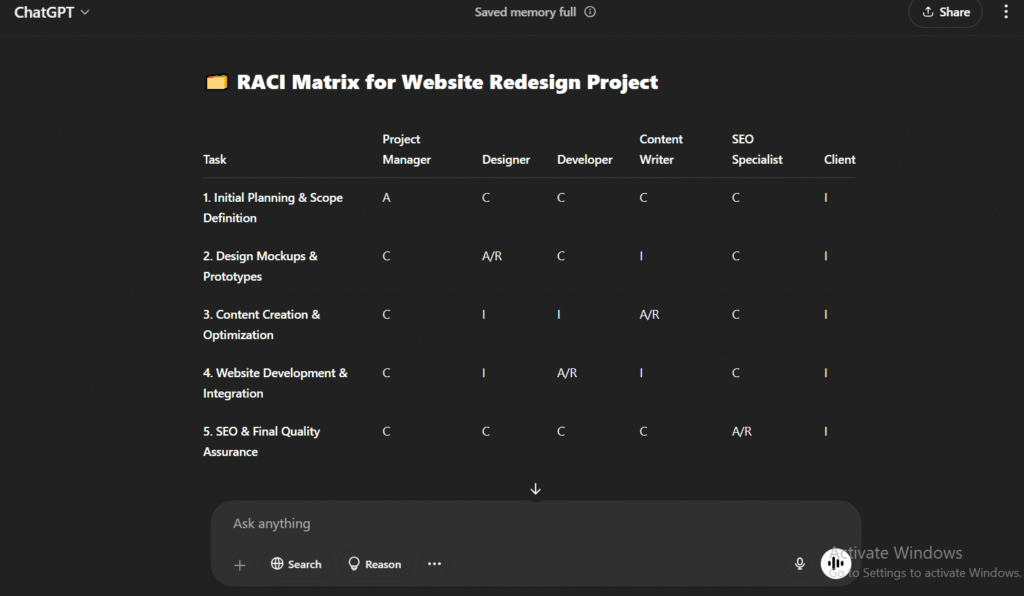
This ChatGPT productivity tip helps reinforce structure in complex team setups, especially when multiple contributors are involved.
15. Generate Risk Assessments
Identify potential project risks and mitigation strategies proactively. ChatGPT helps you anticipate threats before they derail your plans—logistics, compliance, market changes, and more. It also guides contingency planning so your team stays prepared.
Example prompt:
“Generate a comprehensive risk assessment for an international product launch project. Include potential risks in categories of logistics, market reception, competitive response, and regulatory compliance. For each risk, suggest a probability rating, impact level, and mitigation strategy.”
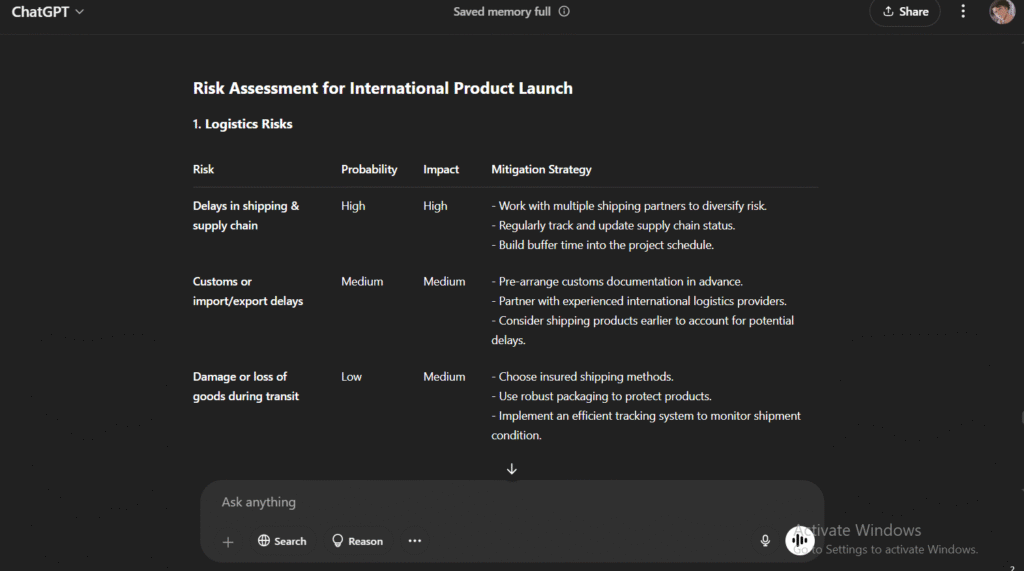
The above-mentioned ChatGPT productivity tip is a game-changer for proactive project planning and stakeholder trust.
Export this risk assessment to project management software and set up automated reminders to review risks at key project milestones.
16. Create Project Update Templates
Standardize how you communicate project progress to stakeholders. ChatGPT can help you create polished templates that maintain transparency without overwhelming recipients. It ensures updates are consistent, professional, and easy to digest.
Example prompt:
“Create a professional weekly project update template that includes sections for: overall status (red/yellow/green), key accomplishments this week, planned for next week, blockers/issues, budget status, and timeline update. Make it concise yet comprehensive.”
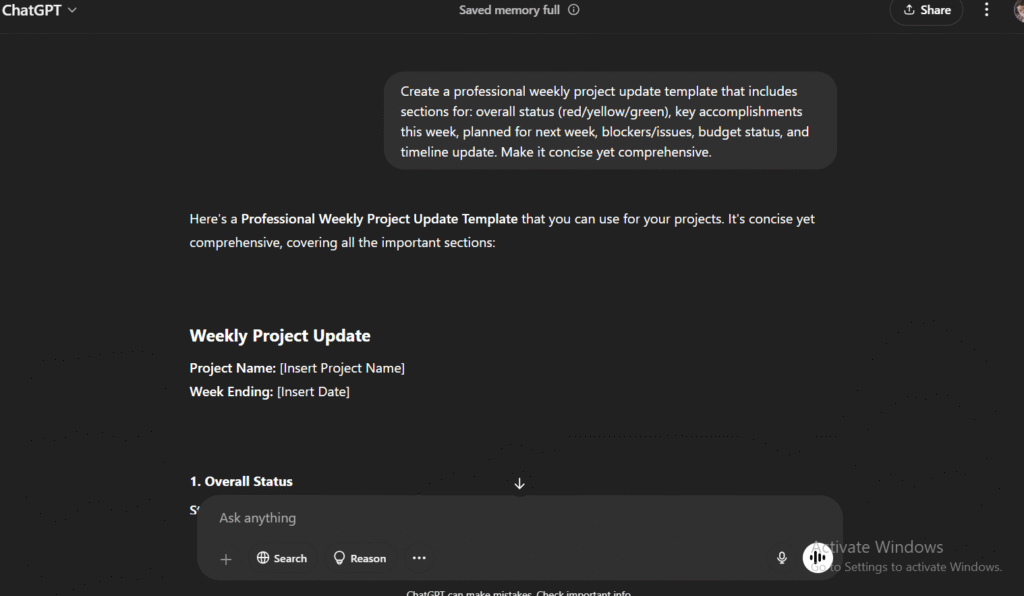
It is one of those ChatGPT productivity tips that improve stakeholder satisfaction and reduce time spent writing repetitive reports.
Coding & Tech Task Tips
17. Debug Code with Intelligent Analysis
Get help finding and fixing code issues faster. ChatGPT acts like a smart second pair of eyes, spotting logical errors, syntax issues, and overlooked edge cases. It’s especially helpful when you’re stuck or under tight deadlines.
Example prompt:
“Debug this JavaScript function that should calculate the total price with a discount, but isn’t working correctly:
function calculateTotal(price, quantity, discount) {
let subtotal = price + quantity;
let discountAmount = subtotal * discount;
return subtotal – discountAmount;
}”
The above-mentioned ChatGPT productivity tip is ideal for solo developers, learners, and even seasoned engineers who want rapid feedback and fixes.
18. Generate Test Cases
Create comprehensive test cases to ensure your software works as expected. With ChatGPT, you can cover a broader range of test scenarios faster—positive, negative, and edge cases alike. It saves QA teams hours of manual test writing.
Example prompt:
“Generate 10 test cases for a user registration function. The function should validate email format, password strength (minimum 8 characters with at least one uppercase letter, one number, and one special character), require agreement to terms of service, and prevent duplicate emails. Include edge cases and expected results.”
As part of your ChatGPT productivity tips toolkit, this boosts software reliability without dragging down dev speed.
Ask ChatGPT to generate both positive test cases (expected behavior) and negative test cases (handling errors appropriately) for more robust testing.
19. Create SQL Queries from Plain Language
Translate business questions into functional database queries. ChatGPT can turn natural language into efficient SQL code, making data analysis more accessible to non-technical team members. This bridges the gap between business needs and technical execution.
Example prompt:
“Write a SQL query that shows me the top 5 customers by purchase amount for each product category in Q1 2025. We have tables named ‘customers’, ‘orders’, ‘order_items’, and ‘product_categories’ with standard relational fields.”
Among the most underrated ChatGPT productivity tips, this one empowers teams to move faster on data-driven decisions.
20. Generate Documentation Templates
Create professional documentation for your code or systems quickly. ChatGPT helps you standardize technical documentation so teams can onboard, maintain, and scale more efficiently. It reduces friction in handovers and supports long-term project sustainability.
Example prompt:
“Create a comprehensive API documentation template that includes sections for endpoint description, request parameters, authentication requirements, response format, example requests and responses, error codes, and rate limiting information.”
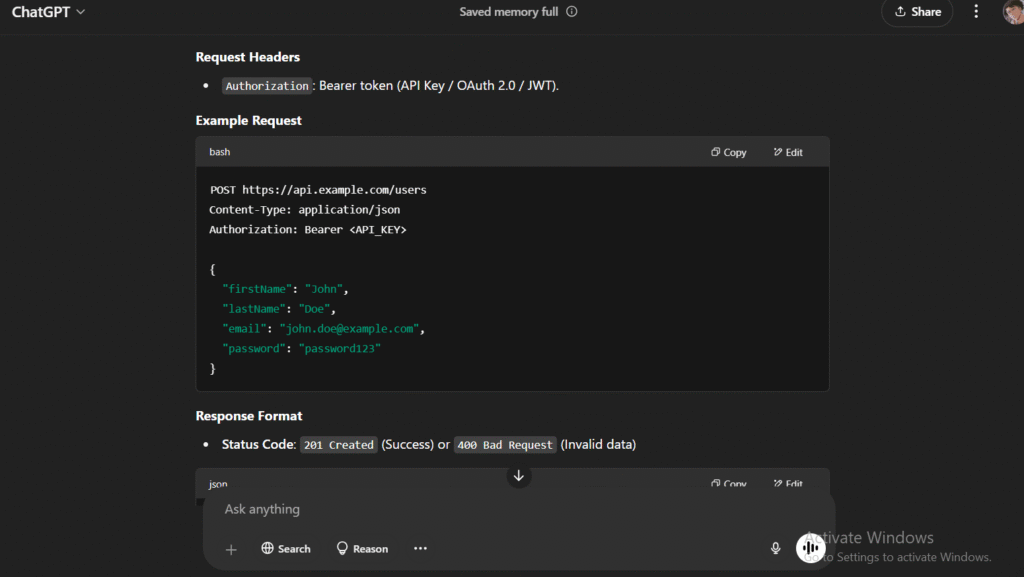
This is one of those essential ChatGPT productivity tips that keeps your codebase understandable and your team aligned.
Combine these documentation templates with tools like Swagger or Postman for even more powerful API documentation.
Personal Productivity Tips
Bonus Tip #1: Build Custom Learning Plans
Create personalized learning paths for any new skill you need to acquire.
Example prompt:
Create a 30-day learning plan to help me master intermediate data visualization with Python. Include specific daily learning objectives, resource recommendations, practice exercises, and milestones to track progress. I can dedicate 45 minutes each weekday to this skill.
Bonus Tip #2: Generate Personalized Productivity Systems
Get customized productivity frameworks tailored to your specific needs.
Example prompt:
Help me create a personalized productivity system for managing my freelance graphic design business. I struggle with juggling multiple client projects, tend to procrastinate on administrative tasks, and often underestimate how long projects will take. I want a system that’s simple to maintain and helps me prioritize effectively.
Conclusion
The 20 ChatGPT productivity tips covered in this guide offer powerful ways to transform your work processes in 2025. By strategically applying these techniques across writing, research, meetings, project management, coding, and personal productivity, you can reclaim hours of your week and deliver higher-quality work with less stress.
Remember that the true power of ChatGPT comes not from occasional use but from integrating it as a consistent productivity partner in your daily workflow. Start by implementing 2-3 tips that address your most pressing productivity challenges, then gradually expand as these become second nature.
Want to 10x your efficiency even more? Check out “10 Ways to Automate Your Workflow with AI Tools” and take your productivity to the next level.
What productivity challenge will you tackle first with ChatGPT? The possibilities are virtually limitless.
FAQs
Q: Do I need a paid ChatGPT subscription to use these productivity tips?
A: While many tips work with the free version, a ChatGPT Pro subscription provides faster responses, priority access during peak times, and access to more powerful models and plugins that enhance productivity benefits.
Q: How can I ensure the outputs from ChatGPT are accurate for business use?
A: Always review AI-generated content for accuracy, especially for specialized fields. Use ChatGPT as a first draft generator or thinking partner rather than producing final deliverables without human review.
Q: Can ChatGPT integrate directly with my productivity tools?
A: With ChatGPT plugins and API access, you can integrate ChatGPT functionality into tools like Slack, Microsoft Office, Google Workspace, and many project management platforms. Check the latest integration options in your account settings.
Q: How do I handle sensitive company data when using these productivity tips?
A: For confidential information, consider using anonymized examples, removing identifying details, or checking if your organization has an enterprise AI solution with appropriate data handling protocols.
Q: How often are ChatGPT’s capabilities updated?
A: OpenAI regularly updates ChatGPT with new features and improved capabilities. Check the ChatGPT blog or release notes to stay informed about the latest enhancements that might further boost your productivity.

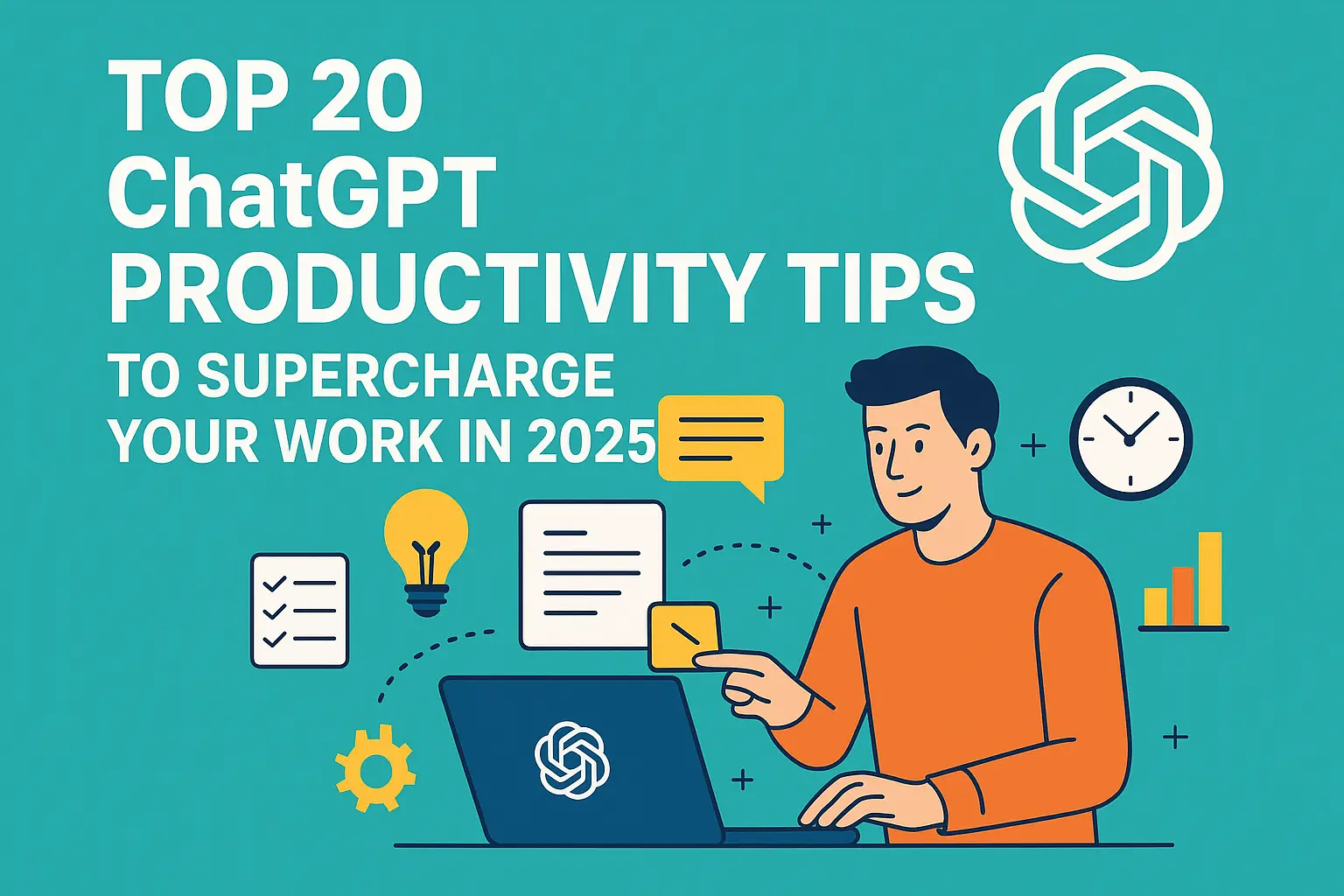
4 thoughts on “Top 20 ChatGPT Productivity Tips For Work in 2025”