We live in an era dominated by video content. Video creation has become ever so easier thanks to AI video generators. In 2025, AI video generators have become increasingly sophisticated, offering mind-blowing features. Hyper-realistic avatars, seamless text-to-video conversion, and advanced editing capabilities is just a start.
The AI video generation market is expected to expand at an annual growth rate of 35%, potentially reaching around $14.8 billion by the year 2030. This shows the benefits of AI video generators and how they can reduce your production time while maintaining high-quality output.
For this comprehensive blog, I’ve evaluated dozens of AI video generators based on video quality, ease of use, feature set, export options, pricing models, and real-world applications. My selections represent the best options available in 2025, with choices suitable for beginners, professionals, and everyone in between.
Comparison Table
| Tool Name | Video Quality | Watermark (Free Plan) | Input Type | Export Formats | Free Plan Limitations | Best For |
| Synthesia | High | Yes | Text, Script | MP4, MOV, WebM | 3 videos/month, 720p max | Professional training videos |
| RunwayML | Very High | Yes | Text, Image, Video | MP4, MOV, GIF | 30 seconds/video, limited templates | Creative filmmaking |
| HeyGen | High | Yes | Text, Script, Audio | MP4, WebM | 5 mins/month, limited avatars | Sales and marketing videos |
| Lumen5 | Medium-High | Yes | Text, Blog, Script | MP4, MOV | 5 videos/month, limited stock | Social media content |
| Descript | High | No | Script, Audio | MP4, MOV, WebM | 3 hours/month, watermarked exports | Podcast to video |
| Elai.io | Medium-High | Yes | Text, Script | MP4, WebM | 5 mins/month, limited templates | Educational content |
| DeepBrain AI | High | Yes | Text, Script | MP4, MOV | 5 mins/month, limited avatars | Virtual presenters |
| Fliki | Medium | Yes | Text, Blog | MP4, MOV | 3 videos/month, 720p max | Blog to video conversion |
| InVideo | Medium-High | Yes | Text, Script, Template | MP4, MOV | 60 videos/month, 720p max | Marketing videos |
| Pictory | Medium | Yes | Text, Script, Blog | MP4, WebM | 3 videos/month, 480p max | Repurposing long-form content |
| Flexclip | Medium | Yes | Text, Template | MP4, MOV, GIF | 12 videos/month, 480p max | Quick social media clips |
| Synthesys | High | Yes | Text, Script | MP4, WebM | 10 mins/month, limited avatars | Corporate communications |
| Kling ai | High | Yes | Text, Image | MP4, WebM | 166 free credits on sign ups | High Quality Video/Stunning Visuals |
| Hailuo | High | Yes | Text, Image | MP4, MOV | 100 free credits for basic features | High quality 6 sec clips |
| Veed.io | Medium-High | Yes | Video, Audio, Text | MP4, MOV, GIF | 10 mins/month, 720p max | Video enhancement |
| Alibaba Qwen | High | No | Text | MP4 | No limitations | Video upscaling |
| D-ID | High | Yes | Text, Image | MP4, WebM | 5 mins/month, limited templates | Image animation |
| Google Veo | High | No | Text, Script | MP4, | No free plan | Creative Video production |
| Kapwing | Medium | Yes | Video, Image, Text | MP4, GIF | Unlimited videos, 720p max | Short-form content |
| Colossyan | High | Yes | Text, Script | MP4, WebM | 3 videos/month, limited avatars | HR and training content |
Top 20 AI Video Generators
Synthesia

Synthesia is one of the top AI video generators that helps you create high-quality videos using lifelike talking avatars. It offers over 60 templates and supports 140+ languages, making it easy for anyone to start. Whether you’re looking for a free AI video generator online or a premium one, Synthesia stands out for its features.
Getting started with this AI video generator is super simple. Just type your script, pick an avatar, and let the platform create your video. The free tools available on Synthesia make the process smooth and user-friendly.
Additionally, with over 230 avatars, including the option to create one that looks like you, personalization is easy. Synthesia also allows multilingual support for global reach. If you’re after AI generated videos that are professionally polished, this is a great place to start.
Best for: Professional training videos, multilingual corporate communications, and sales presentations
Pros:
- Exceptional lip-syncing and natural avatar movements
- Enterprise-grade security and compliance
- Extensive customization options
- User-friendly interface with templates
Cons:
- Higher price point compared to competitors
- Free version heavily watermarked
- Limited creative control over scene transitions
Free Plan Limitations: 3 videos per month, 720p maximum resolution, prominent watermark, limited avatar selection
Website: Synthesia Official Site
RunwayML

RunwayML is a creative tool that makes video creation simple with powerful AI features. It stands out among AI video generators by offering advanced text-to-video and image-to-video capabilities. These tools help transform simple inputs into engaging visual content effortlessly.
One unique feature is its motion brushes, which allow users to animate parts of an image with ease. Its AI animation video generator free option also supports green screen removal, object deletion, and background editing, all in a few clicks. It’s a great choice if you’re looking to experiment with visuals creatively.
What makes RunwayML even more impressive is its ability to handle video inpainting and outpainting for seamless edits. While not a free AI video maker in all aspects, it offers accessible tools that rival the best free AI video generator platforms for creativity and control.
Best for: Creative filmmaking, visual effects, artistic video content
Pros:
- Cutting-edge AI algorithms producing realistic videos
- Powerful creative toolset
- Regular updates with new features
- Integrated with other creative tools
Cons:
- Steeper learning curve
- Higher hardware requirements
- Can be expensive for high-volume use
Free Plan Limitations: 30 seconds per video, limited templates, 720p resolution, watermarked exports
Website: RunwayML Official Site
HeyGen
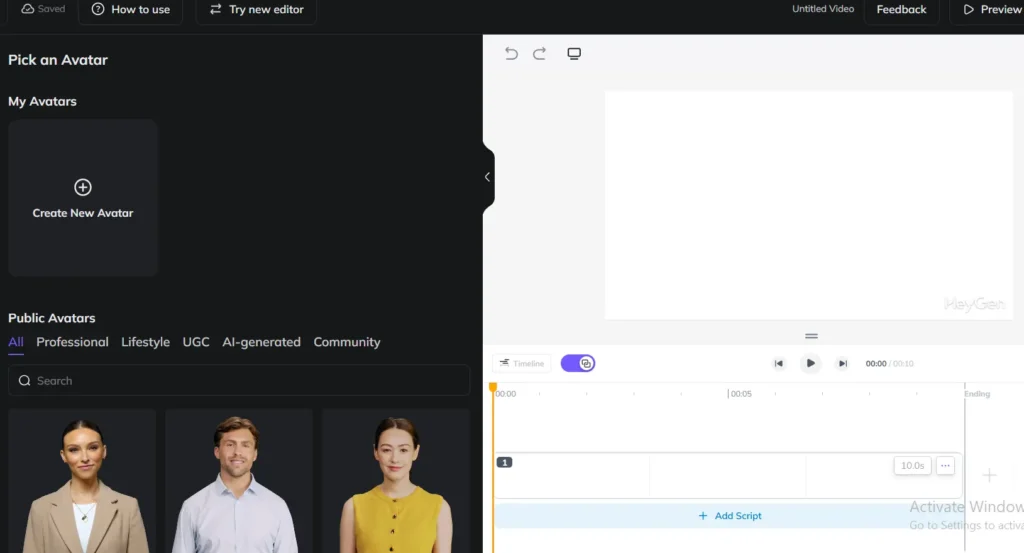
HeyGen is a powerful platform in the world of AI video generators, known for its customizable AI avatars and voice cloning. It allows users to create videos in multiple languages with natural-sounding voices. The tools within HeyGen make multilingual content creation quick and smooth.
Its advanced script editor and automatic subtitle generation features help refine videos with professional-level precision. Whether you’re working solo or with a team, the collaboration tools streamline the entire process. For those looking to create *AI generated videos free with minimal effort, HeyGen is a solid pick.
Furthermore, the platform is ideal for content creators who need flexibility and ease of use. With just a few inputs, you can produce videos that feel personalized and polished. It’s among the most accessible tools for anyone exploring the best free AI video generator options available today.
Best for: Sales and marketing videos, customer support content, product demonstrations
Pros:
- Highly realistic AI presenters
- Easy-to-use interface
- Excellent voice synthesis
- Good integration with marketing platforms
Cons:
- Limited background customization on lower tiers
- Voice cloning requires additional payment
- Rendering can be slow during peak times
Free Plan Limitations: 5 minutes total monthly usage, limited avatar selection, watermarked videos
Website: HeyGen Official Site
Lumen5

Lumen5 is an intuitive tool that helps transform blogs into videos using smart automation. As one of the more user-friendly AI video generators, it simplifies the content creation process with AI script generation and customizable video styles. This makes it a great fit for marketers and content creators alike.
The platform comes with access to over 100 million stock assets, making your visuals pop without the need for extra resources. With brand kit integration and custom watermarking, this free AI video generator option supports brand consistency effortlessly. It’s ideal for turning written content into scroll-stopping videos.
Whether you’re working on social media posts or business presentations, Lumen5 adapts well to your needs. Its smart styles and seamless automation place it among the best free AI video generator tools for professionals seeking speed and polish in their video workflow.
Best for: Social media content, blog repurposing, marketing teams
Pros:
- Very intuitive interface
- Excellent template selection
- Automatically matches visuals to text
- Solid brand customization
Cons:
- Limited animation capabilities
- Less suitable for narrative content
- AI narration quality varies
Free Plan Limitations: 5 videos per month, 720p resolution, Lumen5 watermark, limited stock media access
Website: Lumen5 Official Site
Descript

Descript is a versatile tool that changes the way you edit videos by using text-based editing. As one of the more innovative AI video generators, it lets you edit your video just by editing the transcript, making the process feel as simple as working in a document. Descript is especially helpful for podcasters, educators, and creators.
It offers features like Overdub voice cloning, screen recording, and automatic removal of filler words, all with a clean and user-friendly interface. These tools make it a strong choice for those seeking a tool that simplifies complex editing tasks. Studio sound enhancements also help boost the overall video quality.
Descript also supports real-time collaboration, so teams can work together on video projects with ease. For creators looking for streamlined workflows without hassle, Descript is a smart option.
Best for: Podcast to video conversion, interview editing, screen tutorials
Pros:
- Text-based video editing is revolutionary
- High-quality audio processing
- No watermark on free plan exports
- Excellent for content repurposing
Cons:
- More focused on editing than generation
- Limited visual effects
- Can be resource-intensive
Free Plan Limitations: 3 hours of content per month, limited exports, basic features only
Website: Descript Official Site
Elai.io
Elai.io is a feature-rich platform among modern AI video generators, offering over 25 AI presenters to bring your scripts to life. With support for 65+ languages and emotional text-to-speech, it’s ideal for creating diverse and engaging content. It is ideal for training videos, marketing, or global communication.
One standout feature is its ability to convert PowerPoint slides into videos with ease. You can also choose custom backgrounds and pick from a wide range of templates to enhance your video. If you’re looking for a video generator tool that adds personalization and flexibility, Elai.io is worth exploring.
Its ease of use and high-quality output make it a strong contender for anyone interested in AI video generator tools. Whether you’re building brand videos or tutorials, Elai.io offers a smooth experience for turning ideas into polished visuals.
Best for: Educational content, training materials, explainer videos
Pros:
- Specializes in presenter-led content
- Good PowerPoint integration
- Clean, professional output
- Easy learning curve
Cons:
- Less creative freedom than some competitors
- Limited animation capabilities
- Avatar movements can sometimes feel robotic
Free Plan Limitations: 5 minutes monthly usage, 720p resolution, watermarked videos, limited avatars
Website: Elai.io Official Site
DeepBrain AI

DeepBrain AI takes realism to another level with its hyper-realistic AI avatars that closely mimic human expressions and emotions. It even lets you create your own custom AI human, making it ideal for businesses that need a personalized touch in their videos. Among AI video generators, this one clearly focuses on lifelike presentation.
Moreover, for companies working at scale, the platform offers enterprise-level API access, along with multi-language support for a global audience. Its emotional speech generation adds a layer of authenticity that many AI generated videos often miss. Plus, the built-in script templates help speed up the creative process.
If you’re crafting training materials or product explainers, DeepBrain AI delivers a polished, professional output. It’s not just another free AI video generator online, but a solid tool designed for creators who value realism and flexibility in their content.
Best for: Virtual presenters, news delivery, corporate communications
Pros:
- Some of the most realistic AI avatars available
- Enterprise-grade security
- Good emotional range in delivery
- Robust API for integration
Cons:
- Premium features are expensive
- Complex setup for custom avatars
- Limited creative templates
Free Plan Limitations: 5 minutes per month, limited avatar selection, watermarked videos
Website: DeepBrain AI Official Site
Fliki

Fliki is a go-to tool for turning blogs or simple text into engaging videos in just a few steps. With over 2,000 realistic AI voices and support for 75+ languages, it makes global content creation easier than ever. Among AI video generators, Fliki stands out for its voice quality and natural delivery.
Its automatic scene selection saves tons of editing time, while the built-in music library adds life to your videos. For those wanting a free AI video maker that offers both speed and style, Fliki is a smart pick. You can even customize branding to keep your videos consistent with your visual identity.
From explainer videos to social media reels, Fliki handles it all with a simple, beginner-friendly setup. In fact, It’s one of the most practical choices if you’re searching for a AI video generator that balances automation with creativity.
Best for: Blog to video conversion, multilingual content, quick explainers
Pros:
- Great for content repurposing
- Natural-sounding voices
- Good automated visual selection
- User-friendly interface
Cons:
- Limited manual customization
- Visual style can be repetitive
- Fewer advanced features
Free Plan Limitations: 3 videos per month, 720p resolution, watermarked exports
Website: Fliki Official Site
InVideo

InVideo makes video creation super easy with over 5,000 ready-to-use templates and a library of 8 million+ stock assets. Its text-to-video automation helps turn ideas into professional videos in minutes. If you’re exploring AI video generators that save time without sacrificing quality, InVideo is worth checking out.
One of its standout tools is the intelligent video assistant, which offers smart suggestions to enhance your content. In addition, you also get access to a premium media library and brand kit integration, making this free AI video generator tool ideal for marketers and business owners.
Whether you’re making ads, tutorials, or social content, InVideo offers a smooth workflow for every kind of creator. It’s a strong option among platforms offering AI generated videos free with a polished, studio-level finish.
Best for: Marketing videos, social media ads, promotional content
Pros:
- Massive template library
- Good balance of automation and control
- Regular new features
- Comprehensive media assets
Cons:
- More template-focused than AI generation
- Can be overwhelming with options
- Export times can be lengthy
Free Plan Limitations: 60 videos per month but with 720p resolution and watermark
Website: InVideo Official Site
Pictory

Pictory is perfect for turning long-form content into engaging videos without the usual hassle. It automatically generates highlight clips, saving hours of manual editing. As one of the more efficient AI video generators, it’s a favorite among content marketers and educators.
Its script-to-video feature, combined with voice-over customization and auto-captioning, makes storytelling seamless and accessible. With built-in stock media, it’s a handy tool for anyone looking to enhance their videos with visuals and narration.
Repurposing blog posts or trimming down webinars, Pictory handles it all smoothly. For creators aiming to produce AI generated videos free from complexity, it strikes a great balance between automation and customization.
Best for: Repurposing long-form content, blog and article videos
Pros:
- Excellent for content repurposing
- Good at identifying key points in content
- Time-saving for content marketers
- User-friendly interface
Cons:
- Limited creative control
- Visual quality varies
- Templates can feel similar
Free Plan Limitations: 3 videos per month, 480p resolution, heavy watermarking
Website: Pictory Official Site
AI video generation goes hand in hand with AI image generators. Check out my blog on the best 15 AI image generators of 2025 that will help you decide which tool suits you the most.
Flexclip
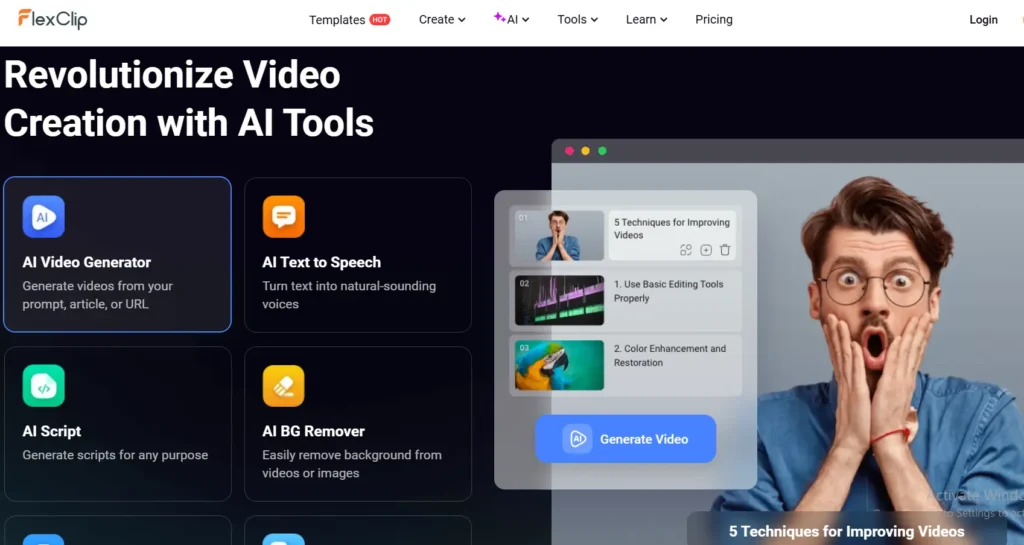
Flexclip is a user-friendly platform that simplifies video creation with AI-powered templates and quick editing tools. You can turn text into videos in just a few clicks, making it a handy pick for creators looking for fast results. It’s one of those AI video generators that balances ease and efficiency really well.
Its large stock library and social-media-optimized formats help tailor your content for different platforms without extra work. For anyone after a free AI video generator that covers both creativity and speed, Flexclip is definitely worth exploring. You can even set up your brand kit to maintain a consistent look.
Perfect for short-form content, business promos, or casual storytelling, Flexclip makes polished videos feel effortless. If you’re diving into AI generated videos free of complicated steps, this tool offers a smooth ride from start to finish.
Best for: Quick social media clips, basic marketing videos
Pros:
- Fast video creation
- Good for beginners
- Social media format presets
- Simple learning curve
Cons:
- Limited advanced features
- AI capabilities less sophisticated than competitors
- Output quality moderate
Free Plan Limitations: 12 videos per month, 480p resolution, watermarked exports
Website: Flexclip Official Site
Synthesys

Synthesys doesn’t just create videos, it gives your words a voice and a face. With lifelike virtual humans and advanced AI voiceovers, your content starts to feel more like a conversation than a presentation. It’s one of those AI video generators that brings your brand to life without hiring a production crew.
Also, the platform boasts 140+ voices in various languages, along with voice cloning and script templates to speed things up. Whether you’re narrating a promo or demoing a product, this AI video generator feels like having a digital team on standby, always ready, always sharp.
For developers and businesses needing scale, Synthesys offers API integration, making automation a breeze. If you’re hunting for AI generated videos free of robotic tone and stiff visuals, Synthesys might just surprise you with how real it all feels.
Best for: Corporate communications, professional presentations, multilingual content
Pros:
- Outstanding voice quality
- Good multi-language support
- Professional-looking avatars
- Enterprise-ready features
Cons:
- Higher price point
- Limited creative templates
- Learning curve for advanced features
Free Plan Limitations: 10 minutes per month, limited avatar selection, watermarked exports
Website: Synthesys Official Site
Kling ai

Kling AI is an emerging player in the world of AI video generators, offering high-quality video creation using advanced generative AI models. What sets Kling apart is its ability to handle motion and visual storytelling with remarkable precision. It’s gaining popularity for short-form content that needs to grab attention quickly.
You can create videos just by entering prompts or uploading basic visuals, and Kling’s smart engine fills in the rest. For those searching for a reliable video generator, Kling AI delivers surprisingly polished results without a steep learning curve.
Its animations and transitions feel fluid and natural, giving your content a cinematic edge. If you want to try AI generated videos without sacrificing quality, Kling AI is a solid bet. Although it’s free plan requires you to wait longer for video generation, paid plan pushed out the output within a few minutes.
Best For: Quick animated video creation, marketing reels, and visual storytelling with minimal input.
Pros:
- Intuitive prompt-to-video process
- Fast rendering speed (Premium Only)
- Impressive visual quality for AI-generated content
Cons:
- Limited customization features
- Lacks some advanced editing tools of older platforms
Free Plan Limitations: Limited credits and Watermarked videos
Website: Kling AI
Hailuo AI

Hailuo AI stands out among modern AI video generators for delivering sharp, 6-second clips with surprising visual quality at 720p resolution. Whether you’re using text, an image, or a subject reference, this tool gives you a creative jumpstart. It’s great for quick storytelling, concept visualizations, or social media snippets.
One of the coolest features is the subject reference tool, it lets you upload an image of a character and generate scenes featuring that same character. While not always perfect (especially with close-ups), it’s still a unique offering for a free AI video generator. Wide shots tend to work best, giving a cinematic vibe with decent consistency.
Another strong point is how well Hailuo interprets your prompts. it really gets the mood, camera angles, and movement just right. For creators exploring AI generated videos without overly generic visuals, Hailuo adds just the right amount of personality and punch.
Best for: Short-form video clips, character-based scenes, social media creatives, and quick concept generation.
Pros:
- High-quality 720p clips
- Impressive scene understanding and camera movement
- Subject reference feature adds creative flexibility
- 3-day unlimited free generation period
Cons:
- Struggles with close-up accuracy
- Can require multiple generations to get desired results
- Manual edits often needed for character coherence
Free Plan Limitations: 3-day free period, after which credits are required. Occasional failures eat into credits. Limited clip duration (6 seconds)
Website: Hailuo AI
Veed.io

Veed.io is more than just a basic editor, it’s a versatile online tool combining traditional video editing with helpful AI features. From auto subtitle generation to text-to-speech capabilities, Veed.io makes content creation faster, especially for social media and YouTube creators looking for smart shortcuts.
Additionally, Its AI tools help simplify tedious tasks like background removal and audio cleanup, which makes polishing your videos feel less overwhelming. If you’re exploring AI video generators that offer practical utility over flashy gimmicks, Veed.io fits the bill for day-to-day editing needs.
While it’s not a full-blown AI animation video generator free, it does provide solid automation for speech, subtitles, and screen recording, making it ideal for tutorial videos and quick promo content. It’s an excellent option for those searching free tools with built-in editing support.
Best for: Video enhancement, subtitle addition, basic editing
Pros:
- Versatile editing platform
- Good subtitle features
- Browser-based convenience
- Regular feature updates
Cons:
- Not primarily an AI generator
- Advanced features require subscription
- Export times can be slow
Free Plan Limitations: 10 minutes per month, 720p resolution, watermarked exports
Website: Veed.io Official Site
Alibaba Qwen

Alibaba’s new AI video generator, part of their Qwen 2.5 Max release, offers a refreshing take on free, text-to-video creation. While still in early stages, the tool produces surprisingly high-quality results with no watermarks, an appealing feature for creators wanting polished content at zero cost.
However, reliability is currently its biggest hurdle. Generation often hangs at 99%, leaving users in limbo for a few minutes. Despite this glitch, the final output usually comes through, and for a free AI video generator online, that’s a trade-off many are willing to make.
It may lack advanced editing tools or avatar customization, but for those dipping their toes into free AI generated videos, Alibaba’s offering is a solid starting point. Just have some patience,and maybe a snack, while your video finishes cooking.
Best For: Users looking for completely free, no-watermark text-to-video generation with good visual quality.
Pros:
- 100% free to use
- No watermark on videos
- Surprisingly high-quality output for a new release
Cons:
- Generation frequently stalls near completion
- No editing or customization features
- Still in an early, experimental phase
Free Plan Limitations: Only supports text-to-video, Occasional delays and stuck progress, No control over scene design or visuals
Website: Currently available via Alibaba’s Qwen 2.5 Max platform (no standalone site as of now)
D-ID

D-ID stands out in the world of AI video generators by bringing still photos to life with realistic facial animation. Whether you’re animating a portrait or turning text into speech-driven videos with virtual presenters, the tool makes visual storytelling feel futuristic and engaging.
One cool feature is the emotional control, it lets you adjust the tone and expressions of AI presenters, giving your videos a more human touch. Hence, this tool is great for marketers, educators, or anyone experimenting with free AI video maker tools that want more emotional range and personalization.
Not only that, D-ID also supports multiple languages and integrates smoothly via API, making it scalable for larger projects. If you’re hunting for a video AI generator that offers both fun and functionality, D-ID is worth exploring for its unique photo-to-video edge.
Best for: Image animation, talking portraits, virtual presenters
Pros:
- Impressive photo animation quality
- Good emotional expression
- API for integration
- User-friendly interface
Cons:
- Narrower use case than full generators
- Limited background options
- Some animations can fall into uncanny valley
Free Plan Limitations: 5 minutes per month, limited templates, watermarked videos
Website: D-ID Official Site
Google Veo
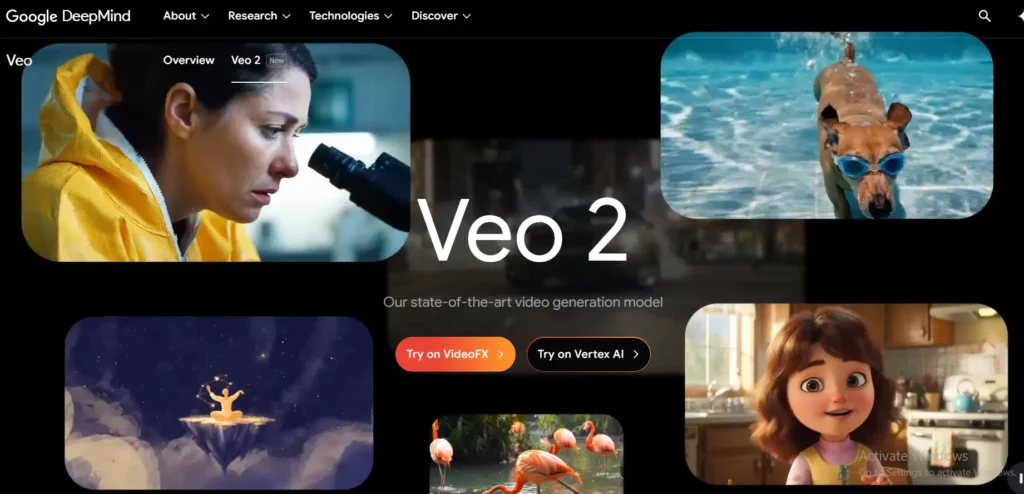
Google Veo 2 takes AI video generators to a whole new level with its cinematic precision and breathtaking realism. From misty landscapes to lifelike wildlife, the output quality had me double-checking whether it was AI-made or shot on location.
What really impressed me were the advanced controls, lens types, shot angles, depth-of-field, even dolly zooms. It’s like having a full film crew in one tool. Compared to other free AI video generator platforms, Veo 2 stands out for its creative control, even though it’s not truly free.
The physics and character consistency are seriously next-level. Moreover, characters stay on model, scenes flow naturally, and you can export up to 4K. While there’s no fully free AI video generator online for Veo yet, U.S. users can join the VideoFX waitlist or use it via Vertex AI on a pay-as-you-go model.
Best for: Filmmakers, animators, and creatives looking for high-end cinematic control
Pros:
- Ultra-realistic video quality (up to 4K)
- Advanced cinematic tools like shot angles, depth-of-field, and dolly zooms
- Excellent physics simulation and character consistency
- Available via Gemini Advanced, VideoFX waitlist, and Vertex AI
Cons:
- Not freely available to the public without access via waitlist or paid platforms
- Occasionally odd character movements in complex scenes
- Requires some technical familiarity if accessed via Vertex AI
Free Plan Limitations: No standard free plan, U.S. users can join the VideoFX waitlist for limited free access
Website: Google Veo 2
Kapwing

Kapwing brings together traditional editing and modern AI tools in one sleek online platform. Whether you’re stitching together clips, generating subtitles, or resizing content for social platforms, Kapwing keeps things smooth and simple.
The AI-powered features like text-to-speech and image-to-video offer a creative edge, helping you convert static ideas into dynamic content. Its subtitle generator is particularly handy for repurposing videos into scroll-stopping social content, making your message more accessible and engaging.
What makes Kapwing shine is its collaborative editing. You and your team can work on the same project in real time, edit revisions together, and maintain a streamlined workflow, all from your browser. For content creators juggling multiple formats and platforms, Kapwing is an excellent choice.
Best for: Short-form content, social media videos, basic editing
Pros:
- Good for quick edits
- No download required
- Collaboration features
- Regular updates
Cons:
- More editing than generation focused
- Limited advanced AI features
- Export quality on free plan is mediocre
Free Plan Limitations: Unlimited videos but with 720p resolution, heavy watermark
Website: Kapwing Official Site
Colossyan

Colossyan is an AI video generator tailored for HR and corporate training needs. Its main strength lies in creating professional, structured training videos using multiple AI presenters that maintain a formal tone suitable for internal communication.
With features like script templates and LMS integration, it’s easy to build, manage, and distribute training materials at scale. The AI video generator tools provided by Colossyan make it simple to start creating without needing complex software or production skills.
What’s more, its focus on enterprise compliance and multilingual support ensures your content remains both inclusive and regulation-friendly. For HR teams looking to modernize training delivery, Colossyan offers a smart, scalable solution.
Best for: HR and training content, onboarding videos, compliance training
Pros:
- Specialized for corporate training
- Good LMS integration
- Professional-looking avatars
- Industry-specific templates
Cons:
- Narrow use case focus
- Limited creative options
- Higher enterprise pricing
Free Plan Limitations: 3 videos per month, limited avatars, watermarked exports
Website: Colossyan Official Site
Grouped Recommendations
Best for YouTubers
- RunwayML – For creators seeking cutting-edge visual effects and creative freedom
- Descript – Perfect for interview-style content and podcast repurposing
- Hailuo – Ideal for short 6-sec clips
Ideal for Marketers
- HeyGen – High-quality presenter videos with excellent voice options
- Lumen5 – Quick social media content with minimal effort
- InVideo – Extensive template library for diverse marketing needs
Suitable for E-Learning/Training
- Synthesia – Professional, multilingual training videos
- Elai.io – Educational content with clear presenters
- Colossyan – Specialized HR and training material creation
Great for Quick Social Media Content
- Flexclip – Fast creation with social-optimized formats
- Kapwing – Quick edits and format adaptation
- Pictory – Repurposing existing content into social clips
How to Choose the Right AI Video Generators
Based on Use Case
- Marketing and Promotion: In the first place, Look for tools with good branding options, call-to-action features, and templates designed for marketing videos. HeyGen and InVideo are strong contenders.
- Educational Content: Secondly, Prioritize tools with clear presenters, good pacing control, and chapter/section capabilities. Synthesia and Elai.io shine here.
- Social Media: Also, choose tools with vertical video support, short-form capabilities, and quick editing. Lumen5 and Flexclip are excellent options.
- Professional/Corporate: Lastly, consider tools with enterprise features, formal avatars, and compliance options. Synthesia.io and Colossyan lead in this space.
Format Needs
- Resolution Requirements: Not all tools offer 4K exports, and many free plans limit resolution to 720p or less. If high resolution is critical, verify the tool’s capabilities before committing.
- Aspect Ratio Flexibility: Check if the tool supports various formats (16:9, 9:16, 1:1, etc.) for different platforms.
- Export Format Compatibility: Ensure the tool can export in formats compatible with your distribution platforms (MP4, WebM, MOV, etc.).
Language Support
- Multiple Language Needs: If creating content in different languages, prioritize tools with extensive language libraries. Synthesia supports 120+ languages, making it ideal for international content.
- Voice Quality Across Languages: Test voice quality specifically in your target languages, as quality can vary significantly between languages.
- Translation Features: Some tools offer automatic translation capabilities, saving significant time for multilingual content.
Output Quality
- Video Resolution: Consider your distribution channels—1080p is generally sufficient for most web content, while 4K may be necessary for professional presentations or large-screen viewing.
- AI Avatar Realism: Tools vary dramatically in how natural their AI presenters appear. RunwayML and DeepBrain AI offer some of the most realistic options.
- Audio Clarity: Pay attention to voice quality, as this significantly impacts viewer perception. Test voices in your specific language and content type.
Watermark Considerations
- Free Plan Limitations: Almost all free plans include watermarks. Only a few tools like Descript and Google Veo offer watermark-free exports on their free tiers.
- Branding Requirements: For client or professional work, watermarked videos are rarely acceptable. Budget accordingly for paid plans when professional presentation is required.
- Custom Branding: Some tools allow replacing the default watermark with your own logo on paid plans, offering branding opportunities.
Conclusion
The AI video generation landscape has evolved dramatically in 2025, offering solutions for virtually any content creation need. As these tools continue to improve in quality and capabilities, they’re increasingly becoming essential parts of content creators’ toolkits.
For beginners looking to experiment with AI video creation, I recommend starting with Kling ai for its extremely accurate and smooth generations. Marketing professionals should explore HeyGen for its balance of quality and versatility. Educational content creators will find Synthesia’s presenter-led approach particularly valuable.
Ultimately, many content creators will benefit from using multiple tools for different projects, as each has unique strengths. Before using AI video generators, you must learn how to use artificial intelligence in 2025, and to do so, check out my blog that contains a comprehensive guide for beginners.
What AI video generators have you tried? Do you have favorites that weren’t included in my list? Share your experiences in the comments below!
Frequently Asked Questions
What is the best free AI video generator?
Lumen5 offers the most generous free plan with 5 videos per month at 720p resolution and access to a limited stock library. While it does add a watermark, the quality and capabilities make it the top choice for users seeking a free solution. For watermark-free videos on a free plan, Descript is your best option, though it’s more focused on editing than generation.
Are there any AI video generators that don’t add a watermark on the free plan?
Yes, Descript and Google Veo don’t add watermarks to videos on their free plans. However, these tools are more specialized—Descript focuses on editing and transcription-based video creation, while Google Veo specializes in extremely realistic videos.
Can I use videos created with AI generators for commercial purposes?
Yes, most AI video generators allow commercial use of the content you create, even on free plans (though watermarks will appear). However, always check the specific terms of service for each tool, as some may have restrictions on certain types of commercial use or require attribution. For professional commercial content, it’s generally recommended to upgrade to a paid plan that removes watermarks and provides full usage rights.
How accurate are the AI voices in these video generators?
AI voice technology has improved dramatically in 2025, with premium tools like Synthesia and DeepBrain AI offering remarkably natural-sounding voices with appropriate inflection and emotion. However, quality varies between tools and languages. Major languages like English, Spanish, and Mandarin typically have the most natural-sounding voices, while less common languages may sound more robotic. Many premium tools now offer voice cloning services that can replicate a specific voice after training on sample recordings.
Do these AI video generators work well on mobile devices?
Most AI video generators offer mobile-friendly interfaces through responsive web design, though dedicated mobile apps are still relatively rare in this category. Cloud-based tools like Lumen5, InVideo, and Kapwing work particularly well on tablets and higher-end smartphones. However, for complex projects or professional results, a desktop interface generally provides better control and functionality.


4 thoughts on “Top 20 AI Video Generators in 2025”