Historically, people have looked up to artists or graphic designers for professional art pieces or images. But that changed with the emergence of AI image generation. In the past few years, AI generated images have taken the center stage. Now, anyone can produce art by simply giving a prompt to AI software designed for AI image generation.
Artificial intelligence has democratized the creative art. You no longer need to possess smooth painting or designing skills to create an artwork. All you need is a mental picture and the ability to convey it to an AI image generator. While AI image generation has opened up unprecedented creative possibilities, people must learn the proper use of AI image generators to get the exact results they want.
In this blog, I will walk you through everything you need to know about creating stunning AI-generated images from scratch, even if you have zero technical background. But first, let’s take a quick look at the history of AI image generation over the years.
History of AI Image Generation
The history of AI image generation is a fascinating journey that blends computer vision, machine learning, and artistic creativity. Here’s a timeline-style infographic breakdown of the key moments that led us to today’s advanced AI image generators:
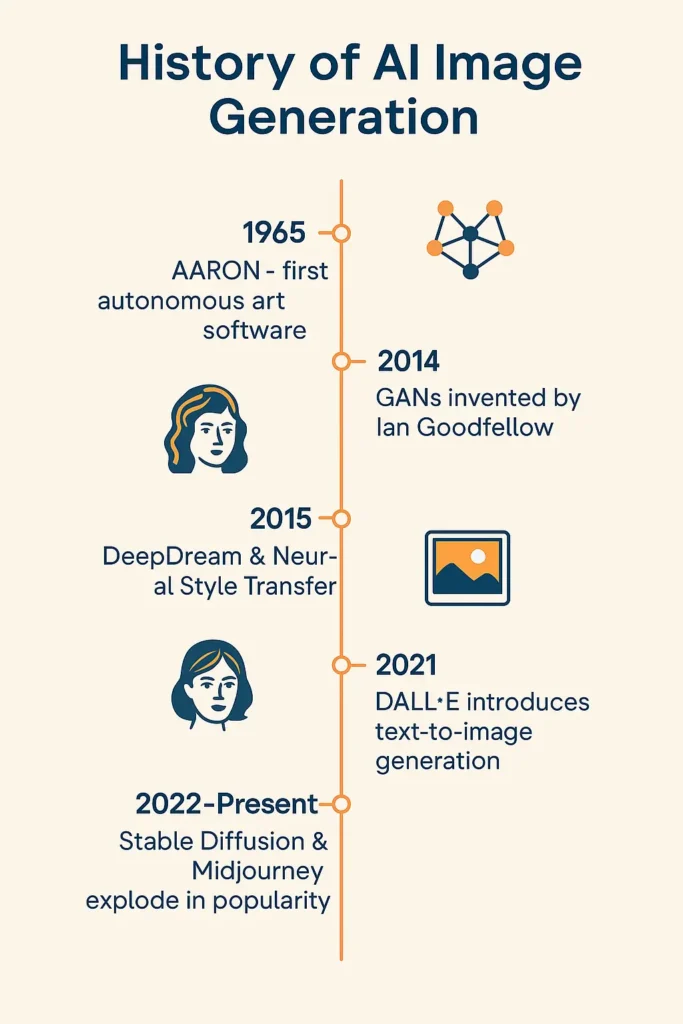
How AI Image Generation Works?
The process of AI image generation is really simple. You give the AI model an input, usually in the form of text(prompt), and the model generates the image output based on your entered prompt:
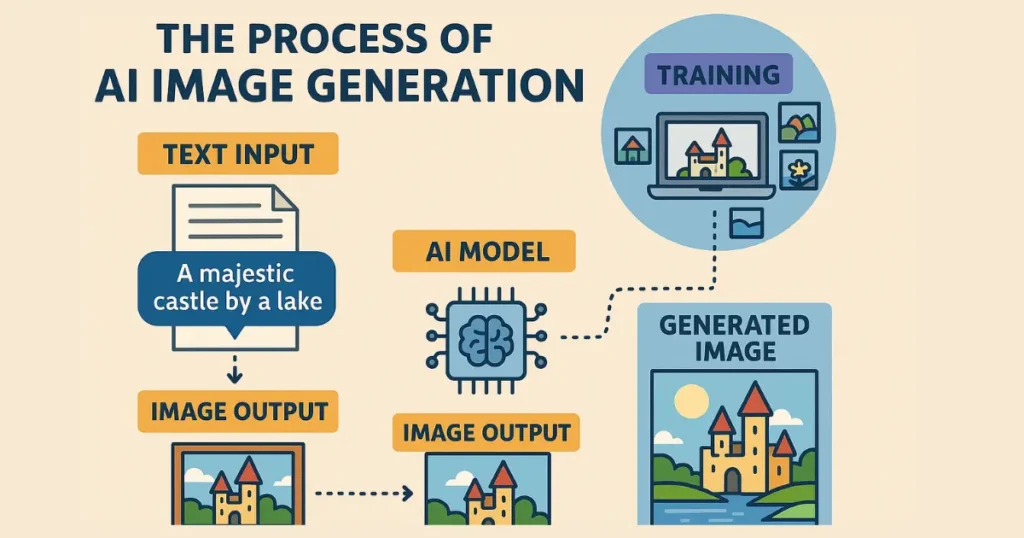
What Are AI Image Generation Tools?
AI image generators are sophisticated software tools that use artificial intelligence algorithms to create visual content based on text descriptions or reference images.
At their core, AI art generators transform written descriptions into visual representations by analyzing millions of images and learning the relationships between words and visual concepts. When you type “a futuristic cityscape at sunset with flying cars,” the AI understands these concepts and combines them into a cohesive image.
How Do They Work?
Most modern AI image generators are built on what are called diffusion models. These complex AI systems start with random noise (like TV static) and gradually refine it into recognizable images through an iterative process.
The technical foundation of these systems includes:
- Neural Networks: Specifically, deep learning architectures that have been trained on millions or billions of image-text pairs
- Latent Space: A mathematical representation where images are encoded as numerical values
- Diffusion Process: A refinement technique that progressively transforms noise into coherent images
While you don’t need to understand these technical details to create amazing AI art, having a basic grasp of how these systems work can help you get better results from your prompts.
Types of AI Image Generators
AI image generation tools come in several varieties:
| Type of AI Image Generator | Description | Examples / Use Cases |
| Text-to-Image | Generates images from text descriptions (prompts). | DALL·E, Midjourney, Stable Diffusion |
| Image-to-Image | Modifies existing images using text instructions or reference images. | Transform a photo into a different style, add or remove elements, e.g Pollo ai, Adobe Firefly, etc |
| Inpainting / Outpainting | Inpainting: Edits specific parts of an imageOutpainting: Extends the image beyond its original boundaries. | Useful for restoring images or expanding them creatively, e.g Openart ai, Sider ai |
| Style Transfer | Applies the artistic style of one image to another. | Turn photos into artworks mimicking famous artists or styles, e.g, Dzine ai, Photos, etc |
Benefits of AI Image Generation
AI image generation has transformed the creative workflow for professionals across multiple industries. Imagine the countless hours you can save using AI image generators to produce a visual.
Here are some advantages of using AI image generators:
- Image generation tools help you bring your creativity to life instantly. You can build upon the mockup generated by these tools to create something amazing later on.
- You don’t need a professional graphic designer anymore, every time you need visual content. Hence, saving you time and money.
- While traditional design takes time, image generation tools can cook up a nice image in a matter of seconds.
- Some AI image generators generate 4 different options for a single prompt. You have the luxury to pick one that aligns best with your idea.
- A marketing team that previously spent thousands on stock photography or custom illustrations can now create unique, branded imagery for a fraction of the cost using AI art generators.
- You can also overcome stalled projects with AI-suggested visualizations.
- Many professional artists now use AI image generators as collaborative tools in their creative process. It allows them to explore concepts more rapidly before executing final pieces with traditional methods.
Popular AI Image Generator Tools
Midjourney
Midjourney has gained recognition for producing some of the most aesthetically pleasing AI-generated images. It operates primarily through Discord but has recently launched a web interface.
Key Features:
- Exceptional at creating artistic, painterly images
- Strong aesthetic sensibility and composition
- Robust community with shared examples and tips
- Version 6 offers remarkable photorealism capabilities
Pricing: Subscription-based, starting at $10/month with various tiers based on usage.
DALL·E by OpenAI
As one of the pioneers in text-to-image AI, DALL·E (now in its third iteration) remains a popular choice for many users.
Key Features:
- Clean, intuitive web interface
- Excellent at understanding complex prompts
- Strong safety filters to prevent misuse
- Inpainting and outpainting capabilities
Pricing: Credit-based system with free daily credits and paid options for higher usage.
Stable Diffusion
Unlike proprietary systems, Stable Diffusion is open-source, allowing for local installation and customization. This has made it the foundation for numerous specialized image generation tools.
Key Features:
- Can run locally on suitable hardware
- Highly customizable with models trained for specific styles
- Active developer community creating extensions and improvements
- No content filters when run locally (requiring responsible use)
Pricing: Free to use, with commercial implementations like Stability AI’s DreamStudio offering paid services.
Check out my blog on the 15 best AI Image Generators of 2025 if you want to weigh your options before sticking to one AI image generation tool.
Free vs Paid Tools: What to Choose?
The landscape of AI art generators includes both free and paid options. Here’s what you will get if you select the above-mentioned tools, free or paid versions:
| Free Tools | Paid Tools |
| Limited versions of Stable Diffusion online | Higher resolution outputs |
| DALL·E’s daily free credits | Faster generation times |
| Leonardo.ai’s free tier | More advanced features |
| Open-source implementations with local processing | Commercial usage rights |
| Watermarked Images | Without Watermark Images |
Ultimately, the best choice depends on your specific needs:
- Casual Exploration: Free AI art generators are sufficient for experimentation
- Professional Use: Paid tools typically offer more reliability and rights clarity
- Technical Users: Open-source options provide maximum flexibility
- Integrated Workflow: Platform-specific tools may integrate better with existing processes
For beginners, starting with a free AI art generator from text options allows you to experiment before committing to a paid service.
Step-by-Step Guide to AI Image Generation
Step 1: Choose the Right Platform
Selecting the appropriate AI image generator depends on your specific needs:
- Consider your technical comfort level: Some platforms require more technical knowledge than others
- Evaluate your artistic goals: Different generators excel at different styles
- Check usage rights: Ensure the platform’s terms allow for your intended use
- Assess budget constraints: Balance free options against paid features
- Consider integration needs: Some tools work better with existing software
For beginners, web-based platforms like DALL·E or Canva’s AI art maker provide the easiest entry point, with intuitive interfaces and minimal setup requirements.
Step 2: Understand Prompt Engineering
Prompt engineering—the art of crafting effective text instructions—is the most crucial skill for successful AI image generation:
Basic Prompt Structure:
- Subject: What’s the main focus? (e.g., “a cat”)
- Environment: Where is it? (e.g., “in a cyberpunk city”)
- Style: How should it look? (e.g., “digital art style”)
- Technical parameters: Any specific rendering details? (e.g., “8k resolution, detailed”)
Example of a Basic vs. Advanced Prompt:
I ran a prompt test, one using an ordinary prompt and another using a proper detailed prompt on Leonardo ai, Here’s what I got.
Basic: “A mountain landscape”

Advanced: “A majestic mountain landscape at golden hour with snow-capped peaks, pine forests in the foreground, volumetric fog in the valley, dramatic lighting, ultrarealistic photography, 8K, detailed”

As you can see, the difference in results between these prompts is dramatic, with the advanced version producing much more specific and visually impressive output.
Step 3: Customize Output Settings
Most AI text to image generators allow you to customize various parameters:
Common Settings:
- Resolution: Higher values produce larger, more detailed images (but take longer)
- Style Strength: How closely to adhere to specified artistic styles
- Guidance Scale: How closely the AI should follow your prompt (vs. creative interpretation)
- Seed Value: A number that can be saved to reproduce similar results
- Negative Prompts: Elements you specifically want to exclude
Experimenting with these settings helps you refine your results and develop a consistent style across multiple generations.
Step 4: Generate and Download Your Image
Once your prompt and settings are configured:
- Click the generate button (names vary by platform)
- Wait for processing (typically 5-30 seconds depending on complexity)
- Review the results
- If needed, adjust your prompt and regenerate
- Once satisfied, download in your preferred format (typically PNG or JPG)
Most platforms generate multiple variations simultaneously, allowing you to choose your favorite or combine elements from different outputs.
Step 5: Edit and Use the Image Legally
After generating your AI artwork:
- Post-processing: Use photo editing software to make final adjustments
- Review for artifacts: Check for and correct any AI-related flaws (distorted hands, text, etc.)
- Verify usage rights: Ensure compliance with the platform’s terms of service
- Document your process: Save prompts and settings for future reference
- Apply proper attribution: Follow platform guidelines for crediting AI-generated work
Remember that AI art generators from text are tools in your creative process, not the endpoint. The most compelling AI-generated images often combine AI generation with human refinement.
Tips for Creating Better AI-Generated Images
Use Clear and Descriptive Prompts
The quality of your AI art output directly correlates with the quality of your prompt:
- Be specific: “A magical forest with glowing mushrooms, bioluminescent plants, ethereal mist, and a small cottage” works better than “a magical forest”
- Use adjectives liberally: Describe colors, moods, lighting, and textures
- Specify camera details: Include terms like “close-up,” “aerial view,” or “wide-angle lens”
- Reference technical parameters: Terms like “8K resolution,” “hyperdetailed,” and “photorealistic” influence quality
Creating a personal library of effective prompt components can accelerate your workflow over time.
If you want the best output from AI image generators, it is important to learn prompt engineering. Several free resources teach you the proper use of artificial intelligence in 2025.
I have mentioned some free AI learning resources in my blog about “How to Use Artificial Intelligence in 2025: Beginner’s Guide”. Go and check it out now!
Experiment with Styles and Artists
AI image generators can emulate countless artistic styles:
- Art movements: “Impressionist,” “Art Deco,” “Cyberpunk,” “Vaporwave”
- Media types: “Oil painting,” “Watercolor,” “Digital illustration,” “Film photography”
- Artist references: “In the style of [artist name]” (though ethical considerations apply)
- Technical styles: “Isometric,” “Low poly,” “Photogrammetry,” “Cinematic”
Combining multiple style references often produces uniquely interesting results that blend different aesthetic elements.
Combine Prompts for Unique Results
Advanced users often create compound prompts for more precise control:
- Weighted prompts: Some platforms allow percentage allocations between different concepts
- Hybrid subjects: Combining multiple elements (e.g., “half robot, half organic butterfly”)
- Style mixing: Blending multiple artistic influences
- Contextual juxtaposition: Placing unexpected elements together
These techniques can produce truly original imagery that stands apart from standard AI-generated content.
Use Post-Editing Tools for Polishing
The initial AI output is rarely the final product:
- Use photo editing software to correct inconsistencies
- Apply additional filters or effects for enhanced impact
- Combine elements from multiple generations
- Extend or modify the image with traditional digital art techniques
- Consider using AI image-to-image tools for further refinement
Many professional creators use AI art generators from photo or text as starting points, then refine with traditional tools like Photoshop or Procreator.
Common Use Cases for AI-Generated Images
Social Media and Marketing Content
AI image generation has transformed how brands create social media content:
- Consistent Brand Aesthetics: Generate on-brand visuals at scale
- Campaign Visualization: Rapidly prototype concepts before production
- Seasonal Content: Create holiday-themed imagery quickly
- Product Mockups: Visualize products in different contexts
- Advertisement Variations: Test multiple visual approaches
Marketing teams using AI painting generators can produce more content variations, allowing for better A/B testing and personalized marketing at lower costs.
Blog Illustrations and Thumbnails
Content creators leverage AI image generators to enhance written content:
- Custom Header Images: Create unique visuals for each article
- Concept Visualization: Illustrate abstract concepts discussed in text
- Infographic Elements: Generate visual components for data presentations
- YouTube Thumbnails: Create eye-catching preview images
- Email Newsletter Graphics: Produce engaging visuals for email campaigns
Using AI image generator online tools, bloggers can maintain visual consistency while producing original illustrations for each piece of content.
NFTs and Digital Art
The intersection of AI and blockchain has created new possibilities:
- NFT Collections: Creating a series of related but unique images
- Collaborative Art: Human artists working with AI as a co-creator
- Generative Series: Art that evolves through algorithmic variations
- AI Art Exhibitions: Gallery showings featuring AI-human collaborations
While controversial in some artistic circles, AI-assisted NFT creation has become a legitimate art form with dedicated collectors and platforms.
Game Development and Concept Art
Game developers use AI generated images from text to accelerate production:
- Concept Art: Rapidly visualizing environments and characters
- Texture Generation: Creating unique surface patterns
- Asset Prototyping: Testing visual elements before final production
- Mood Boards: Establishing visual direction for projects
- NPC Variation: Generating diverse background characters
These tools allow indie game developers to compete visually with larger studios by reducing the time and cost of asset creation.
Ethical and Legal Considerations
Copyright and Licensing Issues
AI artwork generator tools raise complex legal questions:
- Training Data Concerns: Most models are trained on internet images, raising copyright questions
- Output Ownership: Who owns an AI-generated image? The user, the platform, or neither?
- Commercial Use: Different platforms have varying policies on commercial applications
- Terms of Service: Always review platform-specific rules before commercial use
- Evolving Legal Landscape: Be aware that laws regarding AI-generated content are still developing
For professional use, platforms like Adobe Firefly and Midjourney offer clearer commercial terms than some free alternatives.
Responsible Use and Avoiding Misinformation
Ethical considerations for AI art include:
- Deepfake Potential: Avoiding creating misleading images of real people
- Disclosure: Being transparent when using AI-generated imagery
- Cultural Sensitivity: Being aware of stereotypical or problematic representations
- Plagiarism Concerns: Not attempting to directly copy specific artists’ styles
- Job Displacement: Considering the impact on traditional artists and photographers
Responsible creators use AI image generation as a tool while being mindful of these ethical dimensions.
Credit Attribution: Is It Necessary?
Attribution practices vary across the industry:
- Many platforms require attribution like “Created with [Platform Name]”
- Some professional contexts expect disclosure of AI use
- Academic and journalistic standards typically require transparency
- Personal projects may have more flexibility
- Some creators choose to credit both the AI tool and their prompt engineering
Best practice is transparency about AI involvement, especially in commercial or public work.
Future of AI Image Generation
Evolving Technology and Creativity
The field continues to advance rapidly:
- Increased Resolution: Higher-quality outputs with fewer artifacts
- Video Generation: Moving from static images to short animations
- 3D Model Creation: Generating three-dimensional assets from text
- Specialized Domain Models: AI trained for specific industries or styles
- Personalized Models: Custom-trained on individual users’ preferences
These technological advances will continue to expand creative possibilities while making the tools more accessible and powerful.
Integration with AR/VR and Metaverse
AI artwork generator tools are becoming essential for virtual worlds:
- Environment Creation: Generating immersive virtual spaces
- Avatar Customization: Personalized character design
- Dynamic Content: Environments that change based on user prompts
- Virtual Production: Film and game assets created through AI
- Interactive Art: Experiences that evolve through viewer interaction
As metaverse platforms grow, the demand for AI-generated visual assets will expand dramatically.
Will AI Replace Human Artists?
This common concern deserves nuanced consideration:
- AI will likely transform rather than replace creative roles
- New hybrid careers combining human curation with AI generation are emerging
- Traditional art skills remain valuable for direction and refinement
- The human element of storytelling and emotional connection remains essential
- Art directors and prompt engineers represent evolving creative professions
Most industry experts see AI art generators as collaborative tools that enhance human creativity rather than replace it, similar to how digital tools transformed traditional art practices.
Final Thoughts on AI Image Generation
Embrace AI as a Creative Partner
AI image generation represents a fundamental shift in how we create visual content. Rather than viewing these tools as threats or shortcuts, consider them as collaborative partners that expand your creative capabilities. The most successful practitioners are those who:
- Learn the technical possibilities and limitations
- Develop their prompt engineering skills
- Combine AI generation with human refinement
- Maintain ethical awareness in their practice
- Stay current with evolving technologies
By approaching AI art generator tools with curiosity and intentionality, you can discover new creative possibilities that weren’t accessible before.
Keep Experimenting and Learning
The field of AI image generation is evolving rapidly. What works today may be surpassed by new techniques tomorrow. Successful creators:
- Join communities to share techniques and examples
- Follow AI art blogs and YouTube channels
- Participate in prompt challenges and competitions
- Document successful approaches for future reference
- Share their knowledge with others
Your journey with AI-generated images will be most rewarding if you approach it with a spirit of continuous learning and experimentation.
FAQs
What’s the best free AI art generator for beginners?
For beginners looking to explore AI image generation without investment, DALL·E’s free tier offers an excellent starting point with daily free credits, an intuitive interface, and high-quality results. Alternatives include Stable Diffusion web interfaces like DreamStudio (with limited free credits) or Leonardo.ai, which provides generous free tier access. These free AI image generator options allow you to experiment with different styles and approaches before potentially investing in paid subscriptions.
How legal is it to use AI-generated images commercially?
The legality of commercial use varies by platform. Adobe Firefly, Midjourney (with appropriate subscription), and DALL·E explicitly permit commercial use of generated images with proper licensing. However, understanding each platform’s specific terms is essential. Some concerns exist around training data and potential copyright implications, making platforms that train primarily on licensed content or public domain images safer for commercial applications. Always review the terms of service and consider consulting legal advice for significant commercial projects.
Why do my AI-generated images look distorted or have strange elements?
Common issues in AI image generator outputs include distorted anatomy (particularly hands), inconsistent text rendering, and illogical physics. These occur because diffusion models sometimes struggle with precise structural details. To minimize these problems, use specific negative prompts (e.g., “no distorted hands”), increase the number of generation steps, use higher guidance scale settings, and consider post-editing problematic areas. Each AI platform has different strengths and weaknesses regarding these artifacts.
Can AI image generators create consistent characters or scenes across multiple images?
Creating consistent characters across multiple generations remains challenging but is improving. Techniques for better consistency include: using identical prompts with the same seed value, utilizing specialized “character cards” in some systems, employing img2img techniques where you start with a reference image, and using newer models with “concept” training capabilities. Some premium services now offer personalized models that can learn specific characters or styles for more consistent results.
How can I avoid copyright issues when using AI image generators?
To minimize copyright concerns with AI art generators, avoid explicitly copying specific artists’ styles or works, use platforms with clearer licensing terms (like Adobe Firefly), add sufficient creative transformation to any reference elements, be cautious with recognizable characters or properties, and maintain proper records of your creation process. While the legal landscape continues to evolve, emphasizing originality and transformation in your prompt engineering helps establish your creative contribution to the final image.

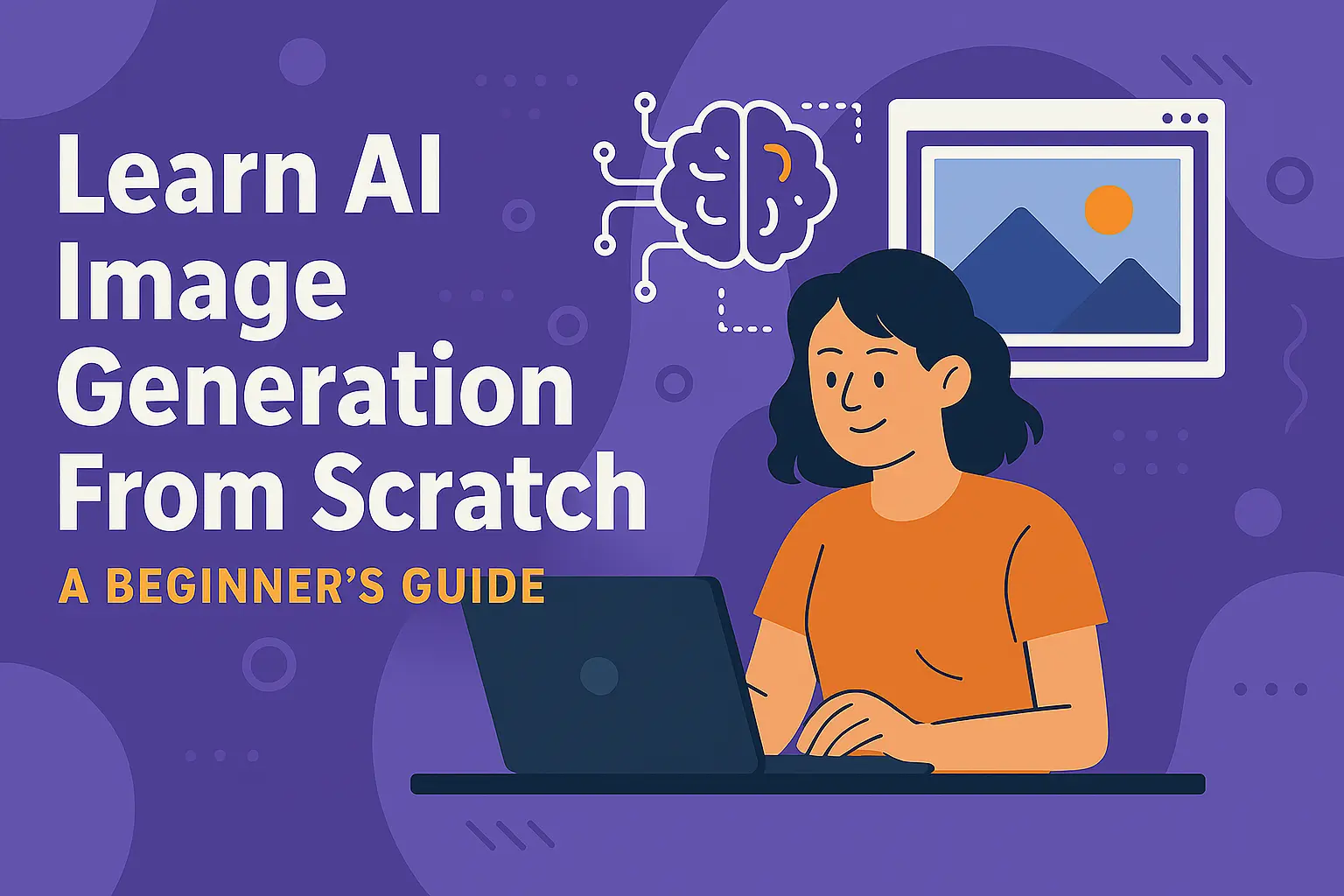
imu eNC sRvmKchI