In 2025, content creation on YouTube is no longer just about creativity; automation is now at the heart of growth. Using the right AI tools for YouTube automation can completely transform your workflow. From scriptwriting and video editing to thumbnail generation and publishing, AI is now doing the heavy lifting.
AI tools aren’t just saving time, they’re boosting consistency, improving video SEO, and helping creators make data-driven decisions. With the competition getting fiercer, you need more than just talent. You need smart tools to handle repetitive tasks while you focus on the big picture, creating great content and building an audience.
In this blog, I’ve curated the 11 best AI tools for YouTube automation that can help you grow on YouTube faster in 2025. Let’s explore how each of these can automate your content journey and supercharge your YouTube success.
For more AI blogs, keep visiting Hassanable, where I write about AI tools, AI tips, and news every week!
11 AI Tools for YouTube Automation at a Glance
Invideo AI: Best for Text-to-Video Generation
TubeBuddy: Best for YouTube Management
vidIQ: Best for Video SEO Optimization
Synthesia: Best for AI Avatar Video Creation
Hootsuite: Best for Analytics & Tracking
Lumen5: Best for Blog to Video Conversion
Socialblade: Best for Analytics
Veo: Best for Video Creation
Jasper: Best for Scriptwriting
SocialPilot: Best for Scheduling & Publishing
Pikzels: Best for Thumbnail Generation
How AI Tools Help in YouTube Automation
YouTube automation means using AI tools or software to handle repetitive tasks like editing, uploading, and scheduling videos. It helps creators save time and grow their channels more efficiently.
Following are some of the ways AI tools help in YouTube Automation:
- Speed up video production:
AI tools for YouTube automation simplify editing, voiceovers, and even animations. This saves hours every week. - Script and content generation:
AI can draft engaging video scripts, titles, and descriptions based on trending topics and keywords. - Automate video SEO:
Tools like TubeBuddy and vidIQ optimize your videos for better ranking. They suggest keywords, tags, and even track competitor performance. - Smart scheduling and publishing:
With platforms like Hootsuite and SocialPilot, you can schedule content in advance and ensure consistency without manual effort. - Thumbnail generation:
AI thumbnail tools like Pikzels design eye-catching thumbnails that boost click-through rates without needing a graphic designer. - Real-time analytics and insights:
Tools such as Socialblade and Hootsuite provide AI-driven insights into performance, helping creators tweak strategies on the fly. - Text-to-video conversion:
Platforms like InVideo AI and Lumen5 turn blog posts or written content into fully-edited videos in minutes. - Avatar-based video creation:
Tools like Synthesia use AI avatars to produce professional, camera-free videos for intros, tutorials, or promos. - Consistency and branding:
Automation tools help maintain a consistent style, tone, and schedule—critical for building a brand on YouTube. - Multilingual support:
Many AI tools for YouTube automation can auto-translate subtitles and scripts, expanding your global reach effortlessly.
By using AI tools for YouTube automation, creators can focus more on storytelling while the tech handles the backend. It’s smarter, faster, and more scalable.
Read Also: Top AI Tools for YouTube Success in 2025
11 Best AI Tools for YouTube Automation
InVideo AI – Best for Text-to-Video Generation
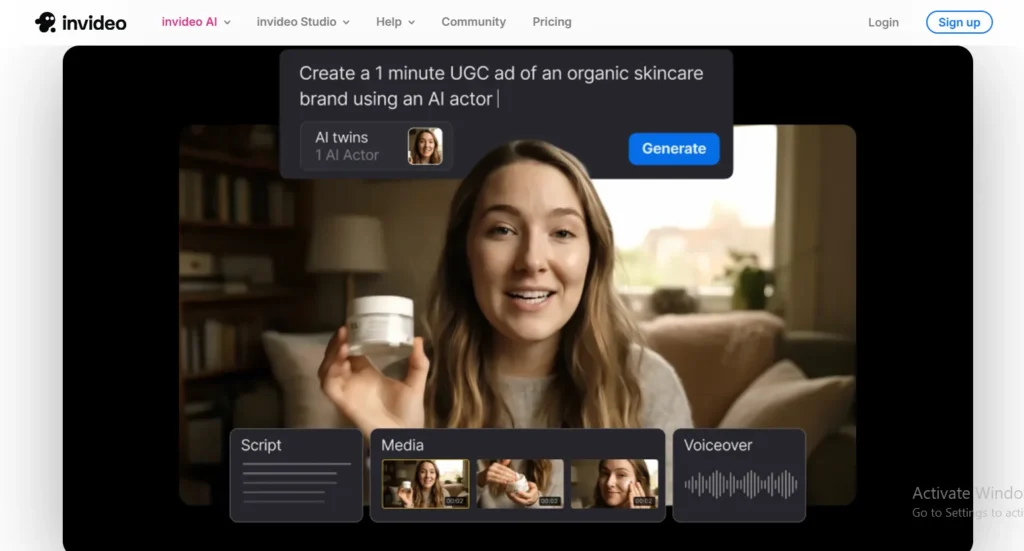
Invideo AI is a web-based platform that automatically creates videos from text prompts. It uses powerful AI models to generate a script from your input and then selects from a library of over 16 million stock clips and images.
The tool adds matching music, transitions, and human-like voiceovers, making it easy for beginners. No software download is required; it runs in the browser on both desktop and mobile devices.
Invideo AI is one of the best AI tools for YouTube automation as it offers both editing tools with a text-to-video feature.
Key Features
- Text-to-Video Workflow: Enter a prompt or script, pick audience/platform, then “Generate” to create the video. InVideo handles scene selection, voiceover, and basic editing automatically.
- Rich Media Library: Provides 16M+ stock photos and video clips plus AI visuals. You can refine scenes using commands like “delete scene” or “change voiceover” via the magic edit tool.
- Voiceover & Languages: Supports male/female voices and multiple accents – choose any language or accent for voiceovers.
- Beginner-Friendly: Designed for non-experts. The interface is intuitive, and anyone can create explainer, promo, or social videos quickly.
Pricing
Starting at the Plus Plan for $28/month (annual billing), including 50 AI minutes, voice clones, and unlimited exports.
Final Verdict
InVideo AI streamlines the AI content planning tools for the YouTube process. It transforms text into video quickly. This YouTube video automation software saves hours on editing. It helps creators use AI-powered video tools to automate video creation from simple texts.
TubeBuddy – Best for YouTube Management
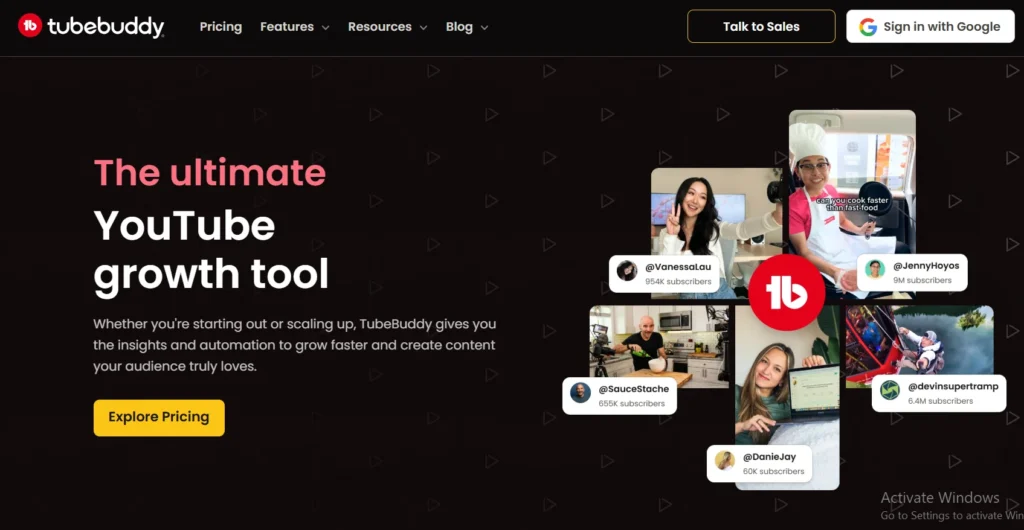
TubeBuddy is a browser extension and mobile app built for YouTube channel management and optimization. It integrates directly into YouTube’s interface, giving creators an “expert on staff” to help grow their channel.
TubeBuddy’s features include keyword research and SEO (tags, titles, descriptions), thumbnail creation, scheduling tools, and bulk edit tools. It provides analytics on views and subscribers, and helps identify trends and competitor strategies.
Many users report it was “vital” to growing views and subscribers, which makes TubeBuddy one of the most valued software among AI tools for YouTube automation.
- SEO & Keyword Tools: TubeBuddy’s Keyword Explorer finds high-value search terms and optimizes titles/tags for better rankings. The SEO Studio evaluates your video metadata (titles, descriptions, transcripts) to ensure full optimization.
- Bulk Editing: Save time by updating cards, end screens, descriptions, or tags across multiple videos in one go.
- Thumbnail & A/B Testing: Built-in thumbnail editor helps create click-worthy images, and A/B testing identifies which thumbnail drives higher click-through rates.
- Scheduling & Productivity: Schedule video uploads in advance, add chapters, and use canned responses to engage with comments. TubeBuddy’s mobile app lets you manage and optimize videos on the go.
Pricing
Pro plan starts at $4.50/month for individual creators looking to grow.
Final Verdict
TubeBuddy boosts your YouTube SEO automation tools and overall workflow. It helps with automated YouTube posting tools, bulk edits, and SEO. TubeBuddy is among the most essential AI tools for YouTube automation for those seeking channel growth and efficiency.
vidIQ – Best for Video SEO Optimization
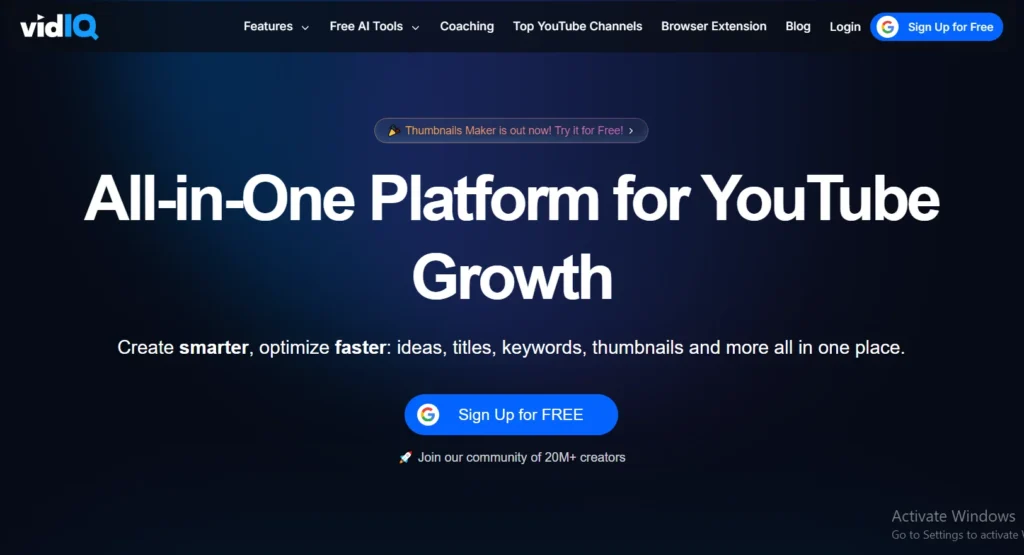
vidIQ is an all-in-one YouTube growth toolkit focused on SEO and insights. It offers AI-powered features and analytics designed to boost views and subscribers. With vidIQ, creators get daily video ideas, trending keywords, and personalized recommendations for titles and tags.
The Chrome extension overlays analytics on YouTube pages, showing scorecards for video SEO and engagement. vidIQ excels at competitor tracking and keyword research: you can spy on top tags used by similar channels, and discover untapped trending topics.
If you are into YouTube automation, vidIQ is a must-have tool when it comes to the best AI tools for YouTube automation in the field of video seo optimization.
- Keyword & Trend Research: The platform generates winning keywords with scores and volumes. Creators can “validate ideas” by checking current trends and keyword popularity.
- Content Ideas & Titles: AI tools produce title suggestions and fresh video ideas tailored to your niche. For example, vidIQ’s AI title generator creates clickable, SEO-friendly titles based on your topic.
- Thumbnail Creation: vidIQ includes a thumbnail maker for eye-catching video thumbnails to increase clicks.
- Channel Analytics: Provides in-depth stats for your channel and videos. You can analyze top-performing videos, view demographics/traffic sources, and see which content is driving growth.
Pricing
Boost plan begins at approximately $16.58/month with full SEO and AI features.
Final Verdict
vidIQ accelerates your YouTube video optimization tools using AI. It aids in YouTube channel growth tools via keyword research and competitor analysis. This SEO-focused tool enhances the capability of other AI Tools for YouTube Automation significantly.
Synthesia – Best for AI Avatar Video Creation
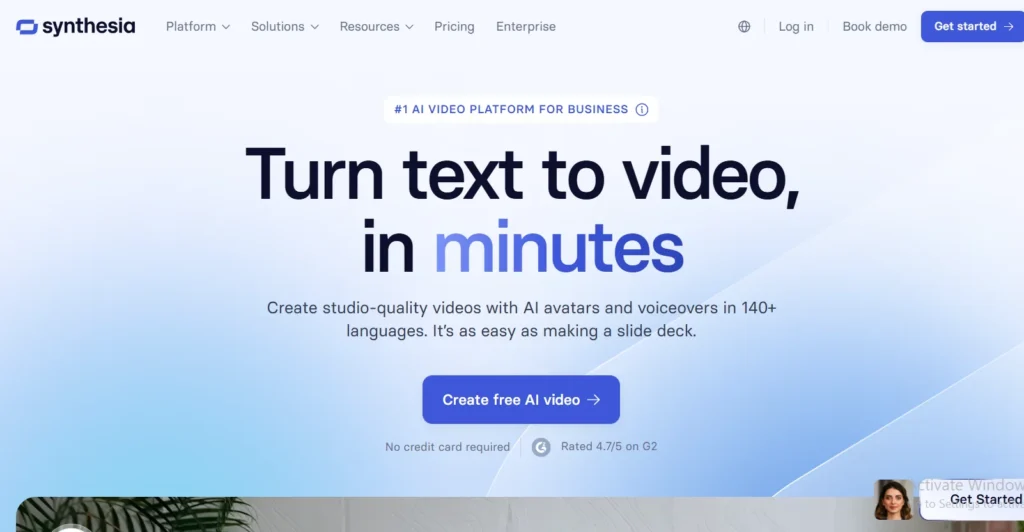
Synthesia is an AI video platform that specializes in creating avatar-based videos from text. It allows anyone to produce “studio-quality” videos with virtual presenters, no camera or actors needed.
Moreover, users can choose from 230+ realistic AI avatars who speak in 140+ languages. Simply input a script, pick an avatar and voice, and Synthesia generates a talking-head video. This is ideal for corporate training, marketing explainers, or localized content.
Each video is like a slide deck made dynamic: avatars lip-sync your text and can use brand templates for consistency. If you are a camera-shy person looking for AI tools for YouTube automation, Synthesia is a perfect choice.
- AI Avatars: Access over 230 lifelike avatars (with diverse accents) to host your video. You can also create a custom avatar (a digital twin) from your own images.
- Multilingual Support: Produce videos in 140+ languages. AI voiceovers sound natural, enabling fast localization and global reach.
- Easy Editing: Change scripts or voiceovers at any time. The interface is user-friendly, making avatar video production as simple as typing a document.
- Use Cases: Great for tutorials, sales pitches, and e-learning. For example, companies use Synthesia to quickly update training videos in multiple languages without reshooting footage.
Pricing
Starter plan at $18/month (billed yearly), including 180 video minutes/year.
Final Verdict
Synthesia simplifies creating avatar-based videos using AI script generators for YouTube. It’s ideal for creating professional AI-powered video tools and multilingual content. This helps streamline your automated YouTube workflow with minimal production time.
Hootsuite – Best for Analytics & Tracking
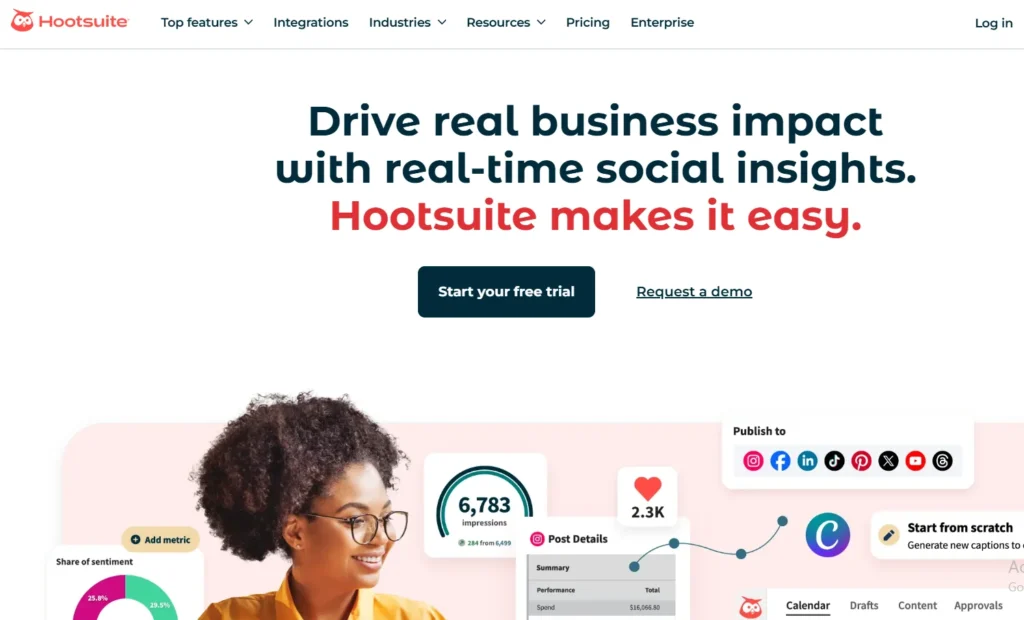
Hootsuite is a comprehensive social media management platform known for its strong analytics and scheduling. It brings together all your social accounts (YouTube, Facebook, Twitter, Instagram, etc.) into one dashboard.
From there, you can schedule your YouTube videos, monitor conversations, and measure performance. Its analytics engine lets you track hundreds of social media metrics with customizable reports.
In addition, you can benchmark against industry or competitors, analyze paid vs. organic performance, and even detect trending topics. This makes Hootsuite a go-to software for brands, among other top AI tools for YouTube automation.
- Social Analytics: Collect and visualize metrics (reach, engagement, follower growth) across networks. Create reports to see which content works best.
- Post Scheduling: Plan and schedule updates or videos to publish automatically on multiple platforms. Hootsuite’s “Best Times to Post” feature helps maximize visibility.
- AI Assistance: Includes an AI content assistant (OwlyGPT) for generating captions and content ideas. It can also analyze sentiment and trends to inform strategy.
- Team Collaboration: Manage roles and approvals for marketing teams. All social engagement (comments, DMs) funnels into a single inbox for streamlined response.
Pricing
Professional plan starts at $99/month (annual billing) with scheduling, basic reporting and up to 5 accounts.
Final Verdict
Hootsuite centralizes social tracking and uses AI tools for YouTube marketing. It supports YouTube content scheduling tools across platforms. This improves your promotion workflow and YouTube channel growth tools by automating posts and reports.
Lumen5 – Best for Blog-to-Video Conversion
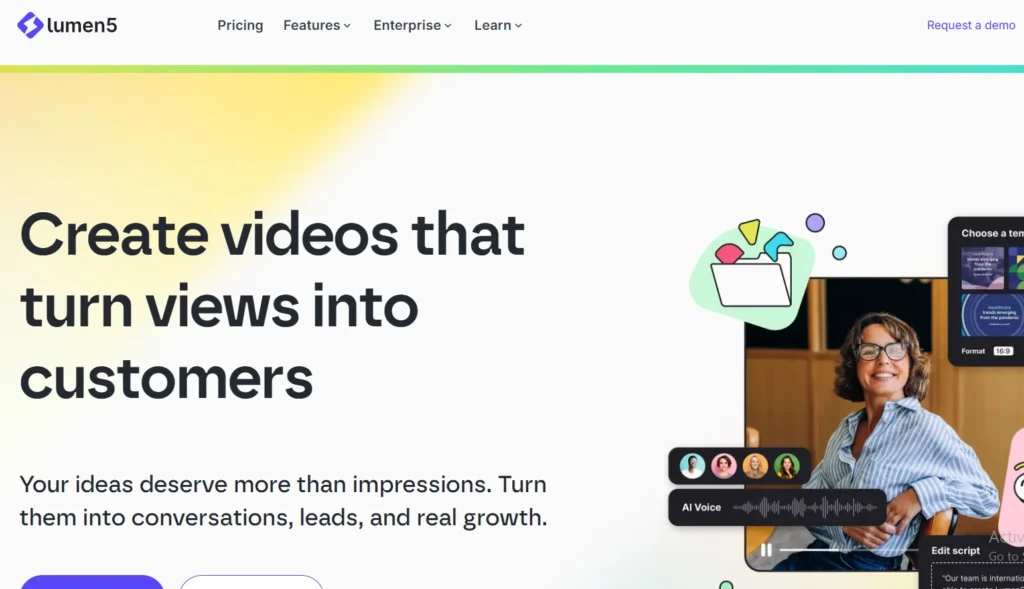
Lumen5 is an AI-powered video creator built to transform written content into videos. If you have blog posts, articles, or scripts, Lumen5’s AI can automatically generate a storyboard and match scenes to key text.
It’s ideal for repurposing blog content into engaging YouTube videos. According to one review, Lumen5 can “turn any content into engaging videos with ease”.
Additionally, the platform provides templates and a drag-and-drop interface, so you can fine-tune the look and pacing after the AI draft. Lumen5 deserves to be on the list of best AI tools for YouTube automation.
- AI Script Import: Paste in a blog URL or text, and Lumen5 pulls out highlights to build a video outline. Each segment of text becomes a scene with suggested visuals.
- Media Library & Templates: Offers themed templates and stock media. Easily swap images or clips, add text overlay, and adjust animations to match your brand style.
- Text Overlay and Captions: Automatically syncs captions to video segments. You can customize on-screen text, graphics, and transitions to make your video pop.
- Quick Turnaround: Speeds up content production. Instead of manual editing, creators can produce short marketing or social clips from existing blogs in minutes.
Pricing
Starter plan begins at $29/month for simple unbranded videos.
Final Verdict
Lumen5 automates blog-to-video conversion, turning blogs into YouTube videos. It leverages AI video editing tools and media libraries. Hence, this AI tool for YouTube automation features speeds content repurposing and reduces manual editing time.
Social Blade – Best for Analytics
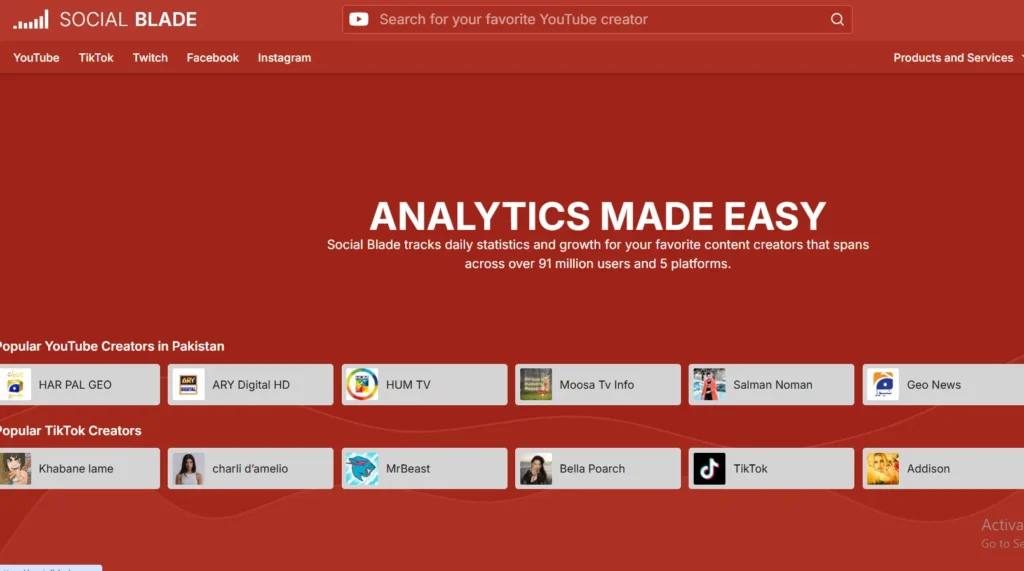
Social Blade is a free social media analytics site that tracks statistics for YouTube, Instagram, Twitch, TikTok, Facebook, and more. It’s not a content creation tool, but it’s invaluable for benchmarking YouTube channels and YouTubers.
Social Blade’s dashboard provides daily follower counts, view totals, and growth trends for 91 million creators across 5 platforms. You can compare any two channels side-by-side or see “Top Lists” of the most popular creators.
YouTubers use Social Blade to find rising YouTubers and to gauge how fast channels are growing. Whenever we talk about top AI tools for YouTube automation, Social Blade is easily a part of the discussion.
- Multi-Platform Tracking: Instantly see a channel’s subscriber/view count history, daily changes, and future projections. It covers YouTube, IG, TikTok, etc.
- Comparison and Ranking: Enter any username to view statistics. Generate reports or charts to compare performance across channels.
- Top Lists & Niches: Browse leaderboards (Top YouTubers, Twitch streamers, etc.) or filter by country and category. This helps identify trends in your niche.
- Business API: For advanced needs, Social Blade offers a paid API to integrate its vast dataset into your own analytics systems.
Pricing
The Bronze plan starts at $4.50/month for analytics tracking.
Final Verdict
Socialblade offers benchmarks using YouTube channel growth tools and analytics. It helps creators track competitors and audience trends. This adds insight into your other AI tools for YouTube automation by guiding data-driven content strategies.
Veo – Best for AI Video Creation
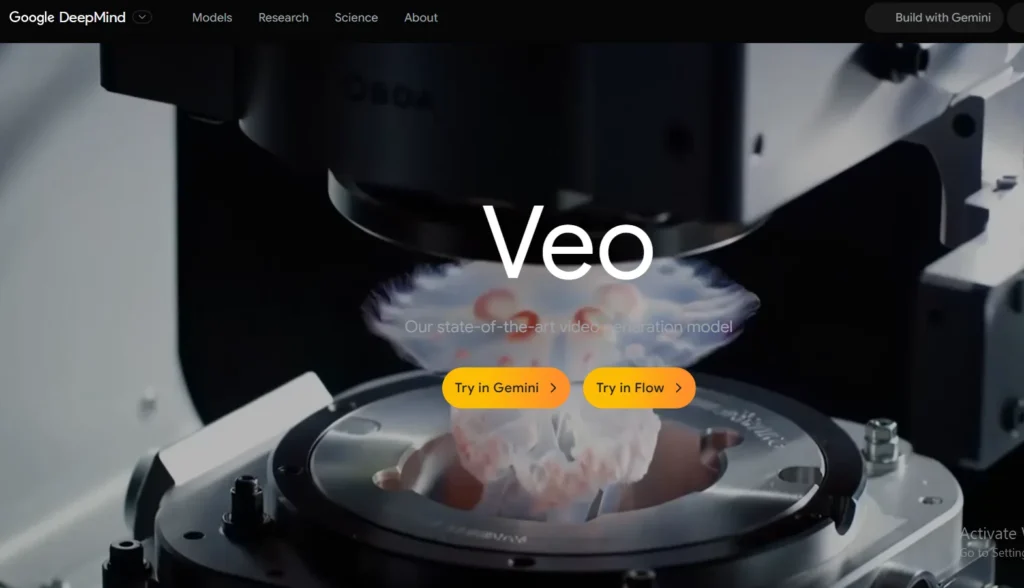
Veo (by Google/DeepMind) is a cutting-edge text-to-video AI model available via Google’s Vertex AI. It generates short video clips from text or image prompts. For example, you can give Veo: “A time-lapse of clouds over mountains at sunset,” and it creates a high-quality animated clip.
According to the documentation, “Veo generates realistic and high-quality videos from natural language text and image prompts”. Veo can also extend existing videos and is known for its advanced lip-sync and audio synthesis. It’s currently accessible to everyone via Google’s AI platforms (and powers some Google AI tools).
Veo 2 can be used for free, providing you with up to four generations every day. On the other hand, Veo3 offers you a one-month free trial.
- Text Prompt Input: Provide a descriptive sentence (or more), and Veo outputs a short video clip that matches the description.
- Image Prompt Input: You can also seed the video with an image; Veo will animate scenes around it.
- Video Extensions: It can continue an existing video beyond its last frame, or fill in gaps by specifying start/end images.
- High Quality Output: Veo 3 (the latest version) is praised for its audio fidelity (sound effects, dialogue) and realistic visuals.
Pricing
Veo 3 Pro plan starts at $19.99/month (first month free with credit card).
Final Verdict
Veo brings advanced AI video generators to your production. It automates realistic visual content via text‑to‑video prompts and image-to-video prompts. Henceforth, this cutting-edge YouTube video automation software 2025 helps creators generate cinematic clips effortlessly.
Read Also: Google Unveils Veo 3 AI and Flow
Jasper – Best for Scriptwriting
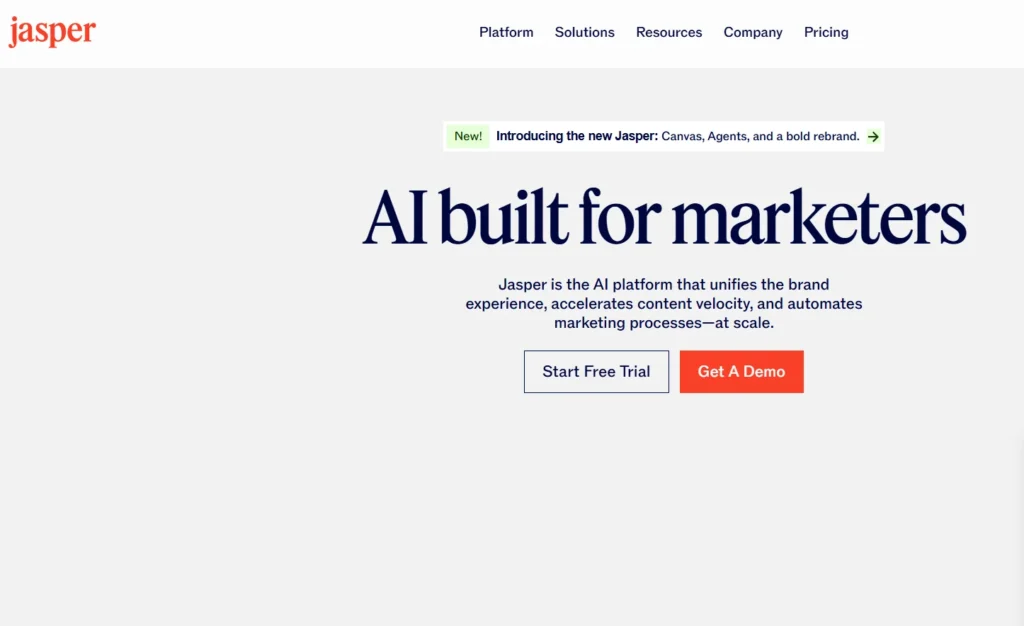
Jasper is an AI writing assistant designed for marketing and YouTube video script generation. It can draft entire video scripts, outlines, titles, and hooks based on a brief. Jasper’s Video Script Templates streamline production.
You input your topic and brand voice, and Jasper churns out structured script content in seconds. As Jasper’s own blog explains, “Jasper is an invaluable, AI-powered script generator designed to help content writers create video scripts faster”.
Resultantly, it accelerates ideation and helps overcome writer’s block, meaning creators can spend more time filming and less on writing. Jasper stands beside the top AI tools for YouTube automation, especially for scriptwriting purposes.
- Script Outlines & Hooks: Use dedicated templates to auto-generate an introduction, hook, and detailed script outline for your topic.
- Video Titles & Copy: Jasper can craft catchy, click-worthy titles and video descriptions that align with your brand voice.
- Brand Voice Alignment: Ensure the tone and messaging stay on-brand by pre-setting your brand voice profile. Jasper will write in that style.
- Versatile Content: Beyond video scripts, Jasper can also generate video ads, social captions, and blog posts, making it a multi-purpose writing tool.
Pricing
Jasper’s starting plan is around $49/month for individual users (standard script features).
Final Verdict
Jasper acts as an AI script generator for YouTube and content planning. It helps craft hooks, outlines, and descriptions. This tool streamlines your AI tools for YouTube automation and accelerates content creation.
SocialPilot – Best for Scheduling & Publishing
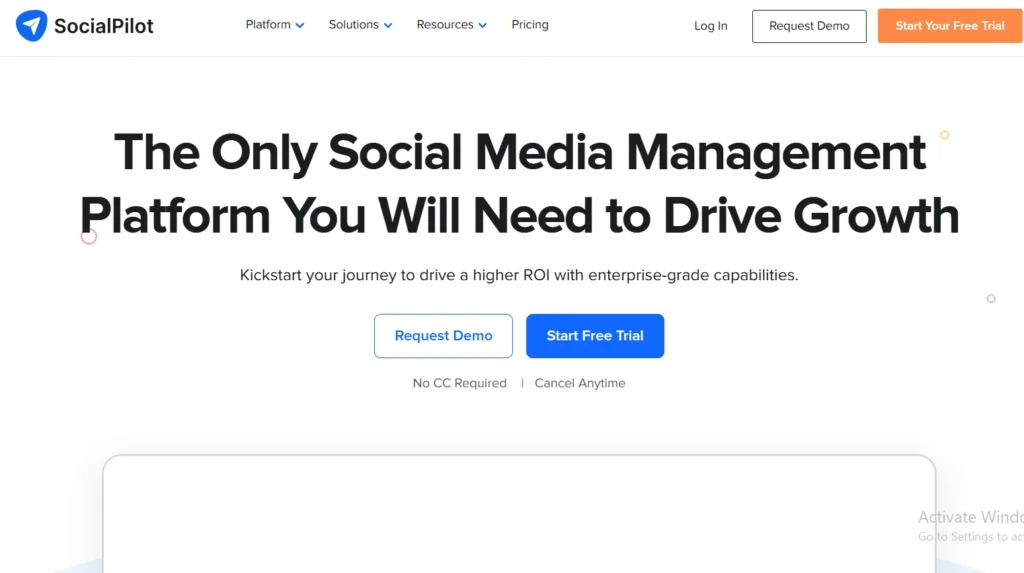
SocialPilot is a social media scheduling and management platform aimed at businesses and agencies. It covers all major networks, including YouTube, and is built for bulk scheduling and content planning.
Users note that “SocialPilot is a social media scheduling and management tool that lets you publish and schedule [content] directly” to platforms like Instagram. SocialPilot supports features like an AI-powered scheduler, a content calendar, and advanced reports.
Its interface makes it easy to visualize your posting schedule and set it in motion, freeing creators to focus on content rather than manual posting.
- Cross-Platform Scheduling: Plan and auto-post content (images, videos, stories) on Facebook, Twitter, LinkedIn, Instagram, Pinterest, and more, all from one dashboard.
- Bulk Scheduling & Calendar: Upload CSVs to schedule hundreds of posts at once. A drag-and-drop calendar and preset publishing slots help streamline workflows.
- Social Inbox: Aggregate comments and messages from all accounts into one inbox for quick team responses.
- Analytics & Reports: Track post performance (likes, shares, comments) and generate PDF reports. Advanced reports include white-label options for agencies.
Pricing
Plans start at approximately $30/month for basic scheduling and analytics tools.
Final Verdict
SocialPilot automates publishing using YouTube content scheduling tools across platforms. It fits well into your automated YouTube workflow. This boosts reach and handles bulk post automation efficiently.
Pikzels – Best for Thumbnail Generation

Pikzels is an AI-powered thumbnail maker designed to create viral-looking video thumbnails in seconds. Unlike general-purpose design tools, Pikzels uses generative AI to produce attention-grabbing thumbnails from simple prompts.
Reviewers call it “the best AI thumbnail maker”, noting that it “takes care of everything.” You just describe the scene you want, and the AI delivers polished images. In addition, it also offers unique features like a “Recreate” mode: by pasting a YouTube link, Pikzels can mimic the style of any existing thumbnail.
The FaceSwap feature lets you inject the creator’s face into the design for personalization.
- Text-to-Image Thumbnails: Input a prompt (e.g., “Person diving underwater with shark”) and Pikzels generates multiple thumbnail options instantly.
- Inspiration & Copy: Paste a YouTube thumbnail URL and Pikzels can recreate a similar style; then tweak the text or colors (e.g., change “$100/day” to “$500/day”) for your own title.
- AI Editing Tools: After creation, you can ask the AI to redo or edit elements (change background, add effects). Pikzels maintains consistency so edits look natural.
- FaceSwap: Upload a photo of yourself and seamlessly integrate it into the AI-generated thumbnail for authenticity.
- Effortless Workflow: No manual graphic design is needed. Pikzels takes care of everything; you just describe what you want, and the AI handles the rest.
Pricing
Essential plan starts at $20/mo, in which you can generate up to 20 thumbnails per month.
Final Verdict
Pikzels offers AI thumbnail generation that can save you a lot of time preparing a nice thumbnail for your YouTube video. Moreover, it enhances click‑through rates and branding. This AI Tool for YouTube automation saves design time and boosts video visibility.
How to Choose AI Tools for YouTube Automation
Choosing the right AI tools for YouTube automation depends on your content goals. First, understand your workflow. Do you need help with editing, scripting, or publishing? That helps narrow down your options.
Next, consider your budget. Some AI tools for YouTube automation offer free plans, while others come with premium features. However, always invest in tools that bring real value and save you time.
Also, check how user-friendly the tool is. If it’s too complex, it might slow you down instead of helping. Look for tools with simple dashboards and quick setup processes.
Furthermore, explore features that match your needs. Want automated SEO? Go for YouTube SEO automation tools. Need video creation? Choose tools with AI video generators or text-to-video features.
Additionally, always read reviews and try demos. Many AI tools for YouTube automation offer trial versions. Use them to test if they actually fit your workflow.
Finally, think long-term. Pick tools that can grow with your channel. Scalability and updates matter a lot. With so many AI tools for YouTube automation out there in 2025, choosing the right one can make or break your growth.
Final Thoughts
In 2025, YouTubers can’t afford to ignore AI tools for YouTube automation. These tools simplify content creation, boost engagement, and save tons of time. Both beginners and pro-level YouTubers integrate AI tools smartly in their automation workflows in some shape or form. Smart automation is the way forward. Pick the right tools, stay consistent, and let AI help you grow your YouTube channel like never before.
So, which of the aforementioned AI tools for YouTube automation are you most fond of? Let me know in the comments. Also, keep visiting Hassanable for more AI-related tips, guides, and news every week!
FAQs
Can I use AI tools for YouTube automation?
Yes, you can use AI tools to automate tasks like editing, posting, and video creation. It saves time and boosts productivity.
Which AI tool is best for YouTube?
It depends on your needs, but tools like TubeBuddy, vidIQ, and InVideo AI are popular choices.
Which AI is best for automation?
For YouTube automation, tools like Jasper (for scripts), Synthesia (for avatars), and SocialPilot (for posting) work great.
Is it legal to use AI to make YouTube Videos?
Yes, it’s legal to use AI for YouTube videos. Just make sure to follow YouTube’s content and copyright rules, where you can learn all about fair use policies.

